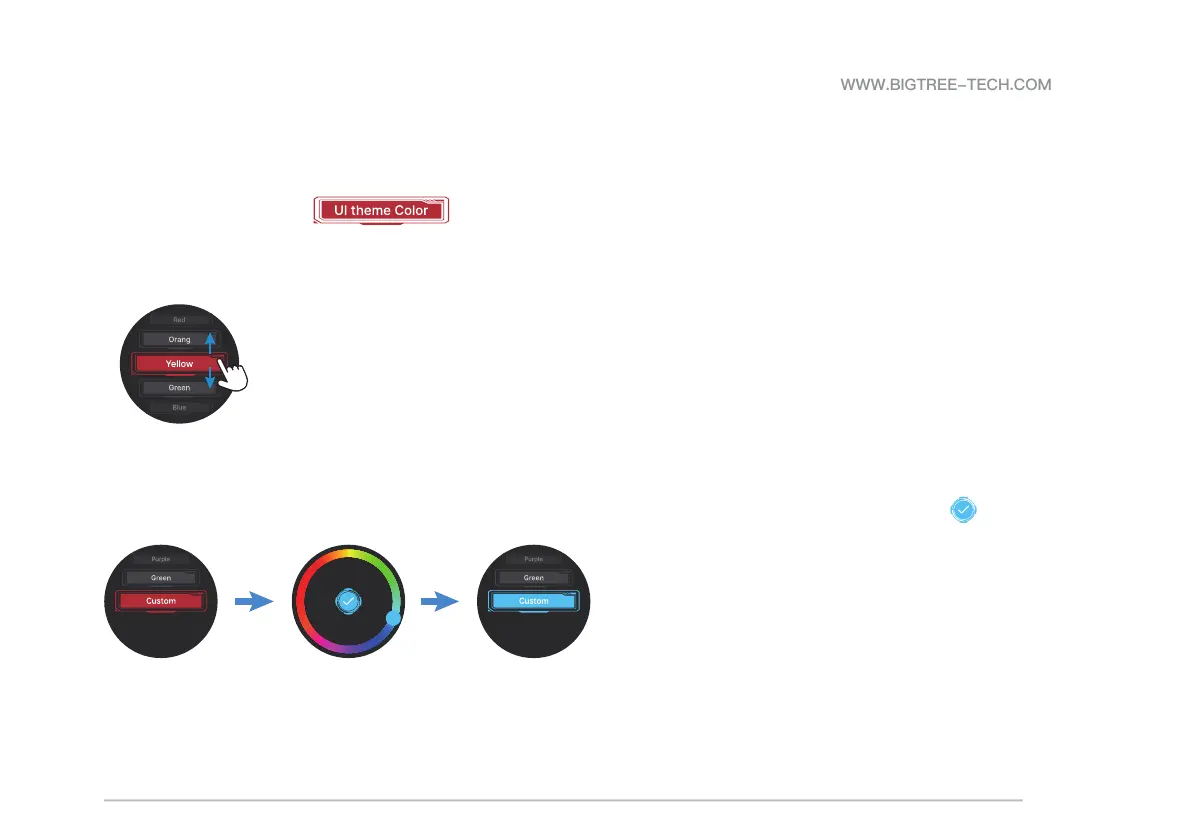27
KNOMI UI
HOW TO ADJUST KNOMI UI COLORS?
1. On the Settings interface, tap .
2. KNOMI 2 has preset red(Default), blue, purple, green. Slide up/down to position the selection box on the desired color, then tap the color
name to change the KNOMI UI to that color.
To choose custom colors, slide to the bottom and tap "Custom" to access the RGB color wheel. Select your preferred color then tap to
immediately change the KNOMI interface to your chosen color.