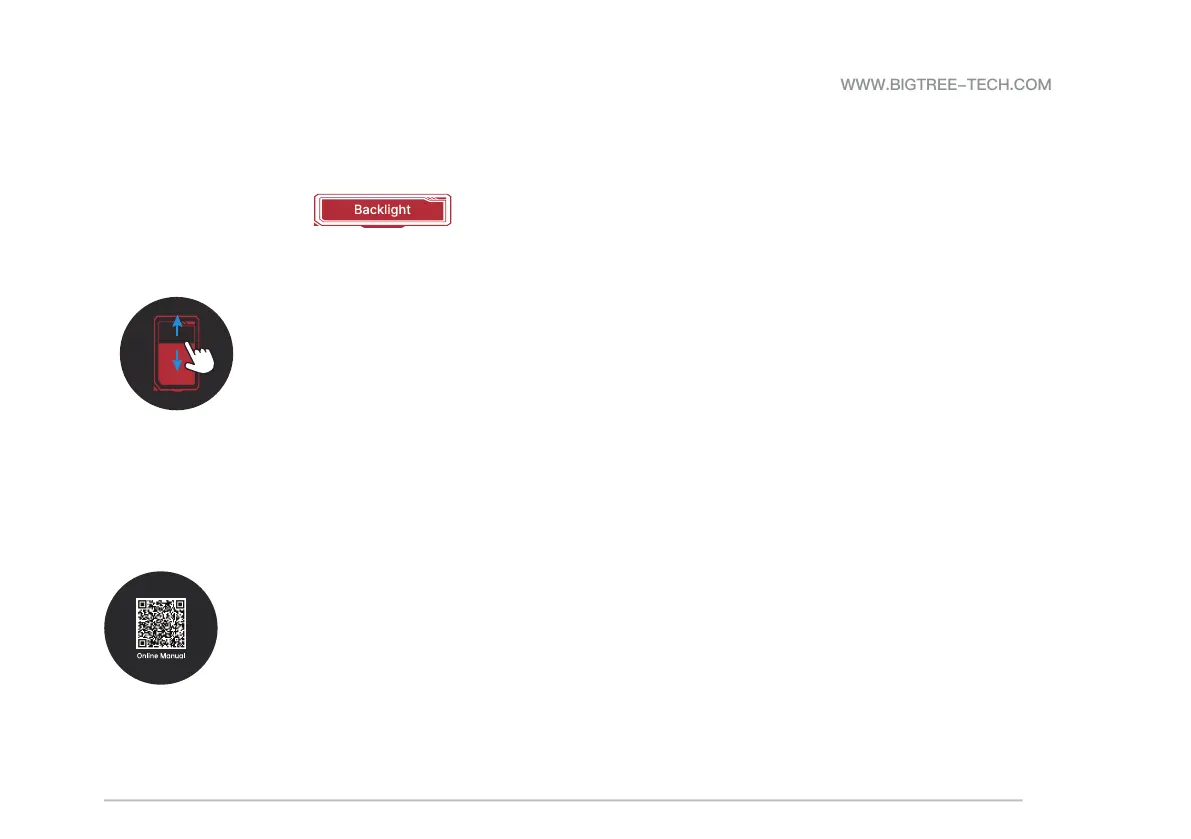29
KNOMI UI
HOW TO ADJUST BRIGHTNESS?
1. On the Settings interface, tap .
2. Keep your finger on the screen and slide up/down to adjust the icon. The screen brightness will dim/brighten with the icon. Once at the
desired brightness, swipe left/right to go back to the Settings interface.
HOW TO ACCESS THE ONLINE USER MANUAL?
From the Standby interface, swipe left to the QR code for the online manual. Use your phone to scan the code which will directly take you
to the online manual.