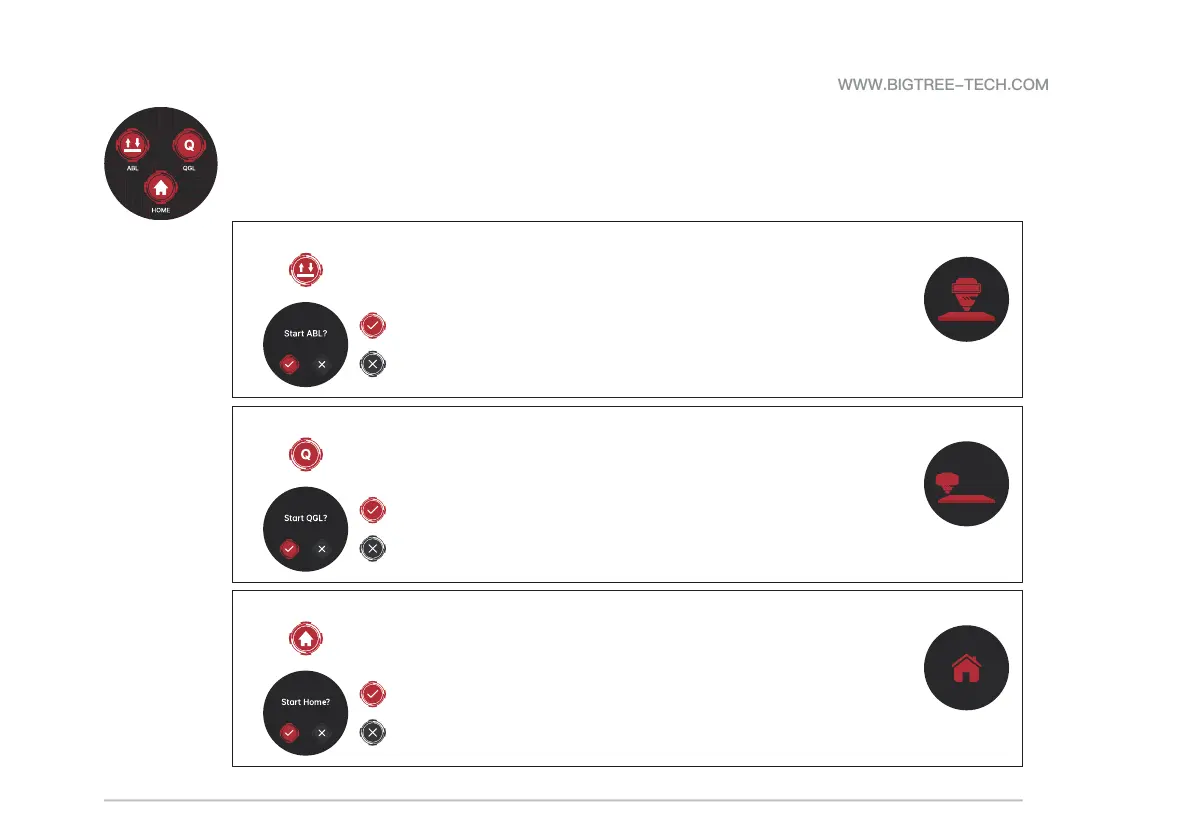22
KNOMI UI
HOW TO ABL/QGL/HOMING?
Swipe left from the Standby UI to access the ABL/QGL/Homing interface.
For ABL
1. Tap .
2.
Represents confirmation to start, KNOMI 2 will display the ABL UI, indicating the
machine is performing ABL.
Represents exit, KNOMI 2 will return to the ABL/QGL/Homing interface.
For QGL
1. Tap .
2.
Represents confirmation to start, KNOMI 2 will display the ABL UI, indicating the
machine is performing QGL.
Represents exit, KNOMI 2 will return to the ABL/QGL/Homing interface.
For Homing
1. Tap .
2.
Represents confirmation to start, KNOMI 2 will display the HOMI UI, indicating the
machine is homing.
Represents exit, KNOMI 2 will return to the ABL/QGL/Homing interface.