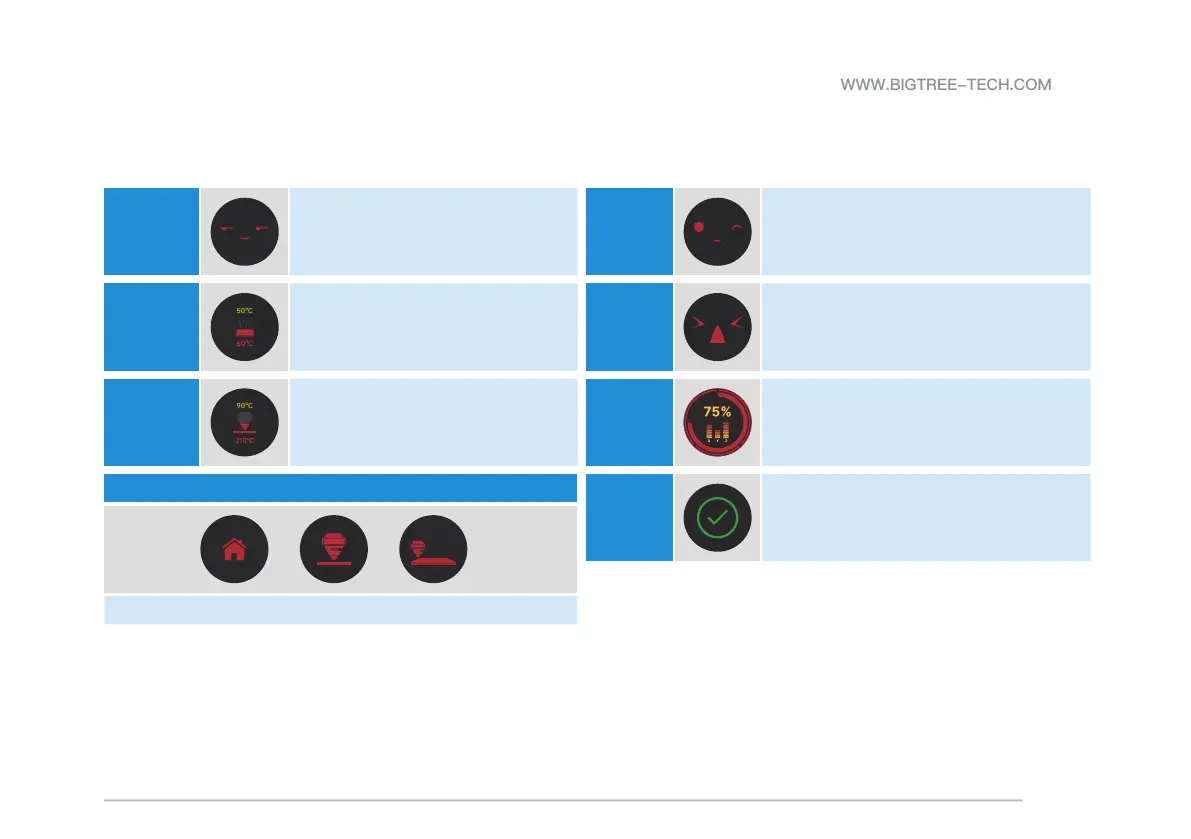30
KNOMI UI
KNOMI UI uses visual elements to provide status information at different stages of printer operation :
The bed and nozzle have reached their respective
target temperatures, and the printer is ready to
print.
The print head is moving, the print is beginning.
Once over 1%, print progress is visually displayed
as a percentage and circular progress bar. The
jumping XYZ bars reflect acceleration changes in
the XYZ axes.
READY TO
PRINT
PRINT
STARTING
PRINT
PROGRESS
PRINT DONE The print job is finished.
The printer awaits operational instructions.
Target temperature shown below,
real-time heating progress displayed
above.
Target temperature shown below,
real-time heating progress displayed
above.
The printer is performing ABL/QGL/Homing.
STANDBY
HEATING BED
HEATING
NOZZLE
ABL/QGL/HOMING
KNOMI UI Status Icons