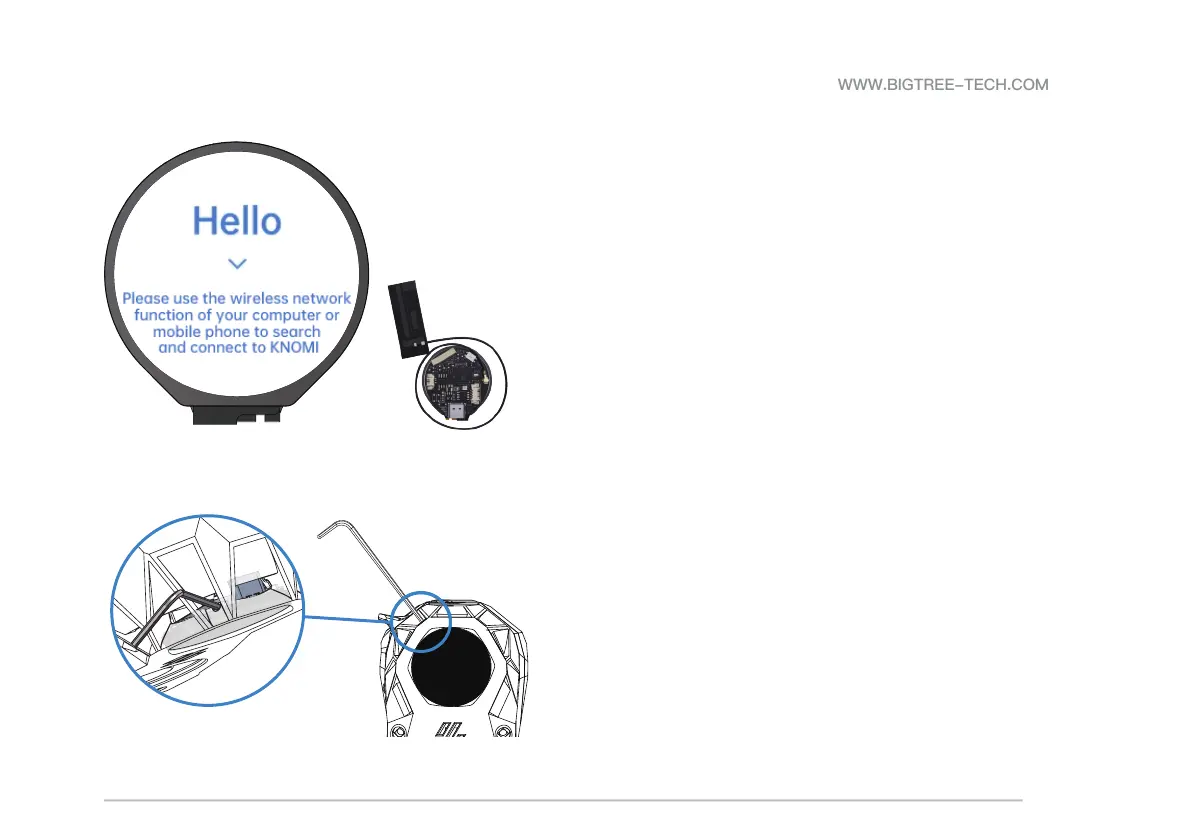3
KNOMI 2 STARTUP
Power KNOMI 2 via the USB-C or ZH1.25 connector. On power up, KNOMI 2 will display the HELLO
interface indicating readiness for network configuration.
This interface appears in three cases: first boot, after factory reset, or if unable to connect to the
previously set Wi-Fi within 15 seconds of boot.
If KNOMI 2 is already installed in the StealthBurner but you need to switch
Wi-Fi networks, you can also press the BOOT button using a thin tool like a
hex key.
CONFIGURING WI-FI
Before initial setup and powering on, ensure the external antenna is connected.
After successful configuration, the antenna can be removed for installing in the
StealthBurner. Note that the antenna will need to be reattached per this manual's
instructions after final assembly.
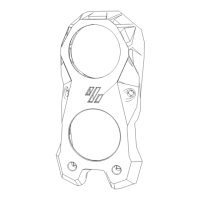