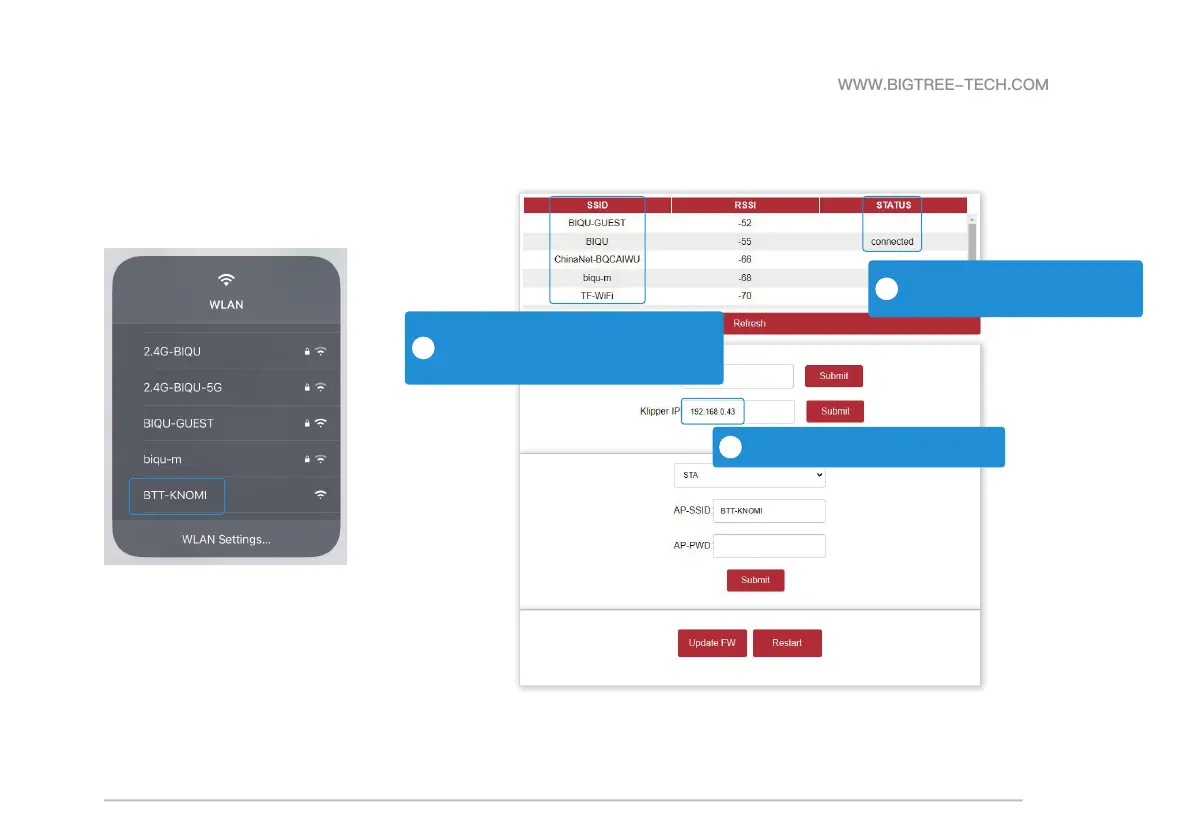4
CONNECTING TO KNOMI 2
Use a device that supports Wi-Fi to find and connect to
the “BTT-KNOMI” network.
Your browser will automatically open up the configuration page. If it does not
redirect automatically, you can manually enter "http://knomi.local" in your
browser to access it.
Enter the printer‘s IP address, and then
click the Submit button.
In the SSID box, select the Wi-Fi name that
the printer is connected to. After entering
the password in the pop-up dialogue box,
click the Connect button.
Once you see the word "connected"
appear under STATUS, this indicates
a successful network connection.
Approximately 10 seconds later, KNOMI 2 will switch to the main interface.
1
2
3
CONFIGURING WI-FI