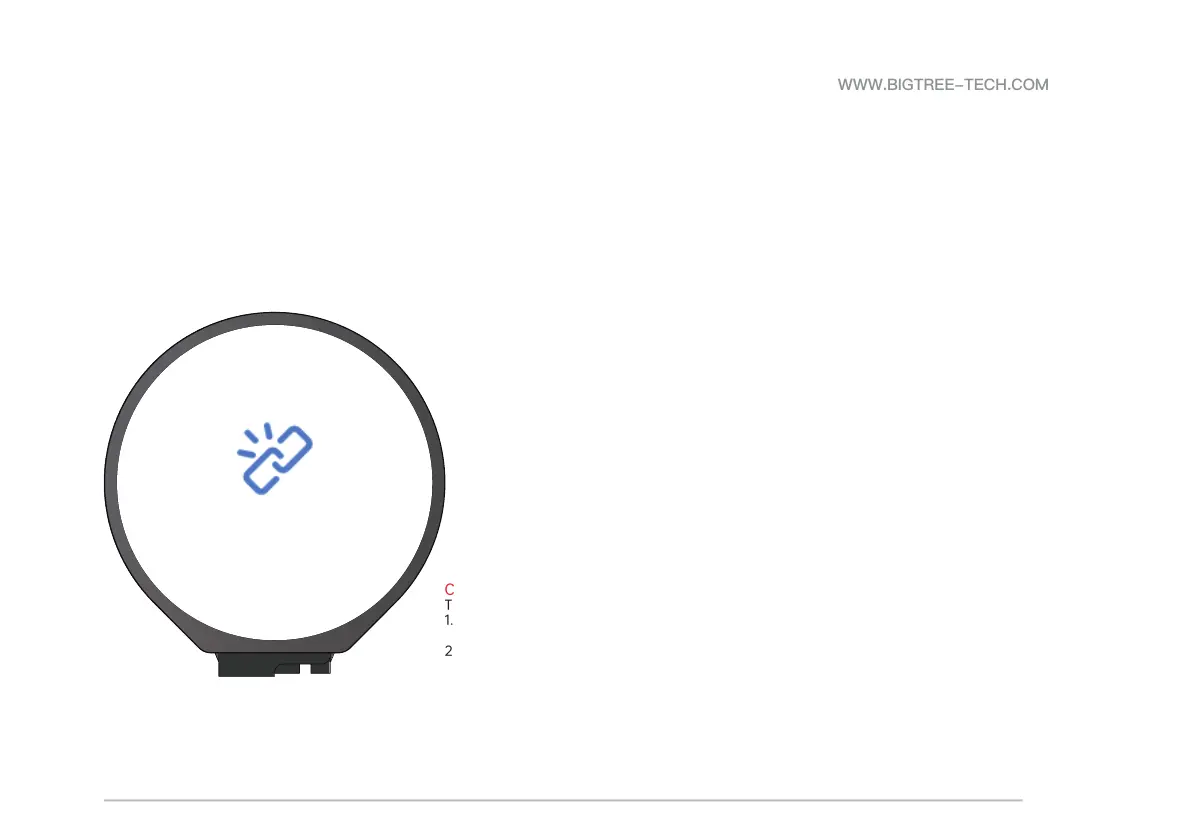5
ROUTER ENCRYPTION MODE
Due to device compatibility issues, KNOMI 2 cannot configure networks with WPA PSK encryption mode. If you're having trouble getting your
network to configure successfully with KNOMI 2, please check the encryption mode of your router. You may need to switch your router's
encryption to a mode like WPA/WPA2 PSK mixed mode, or another mode.
CONNECTION LOST
This status on KNOMI 2 indicates it has lost connection to the WiFi hotspot. Potential causes:
1. You changed the WiFi name or password, requiring a long press of the BOOT button to get
to the HELLO interface and reconfigure KNOMI 2's network connection.
2. KNOMI 2 is too far from the WiFi hotspot, resulting in poor signal quality.
KNOMI has lost touch with the
WiFi, please try to restart
KNOMI or check the
WiFi condition.
CONFIGURING WI-FI