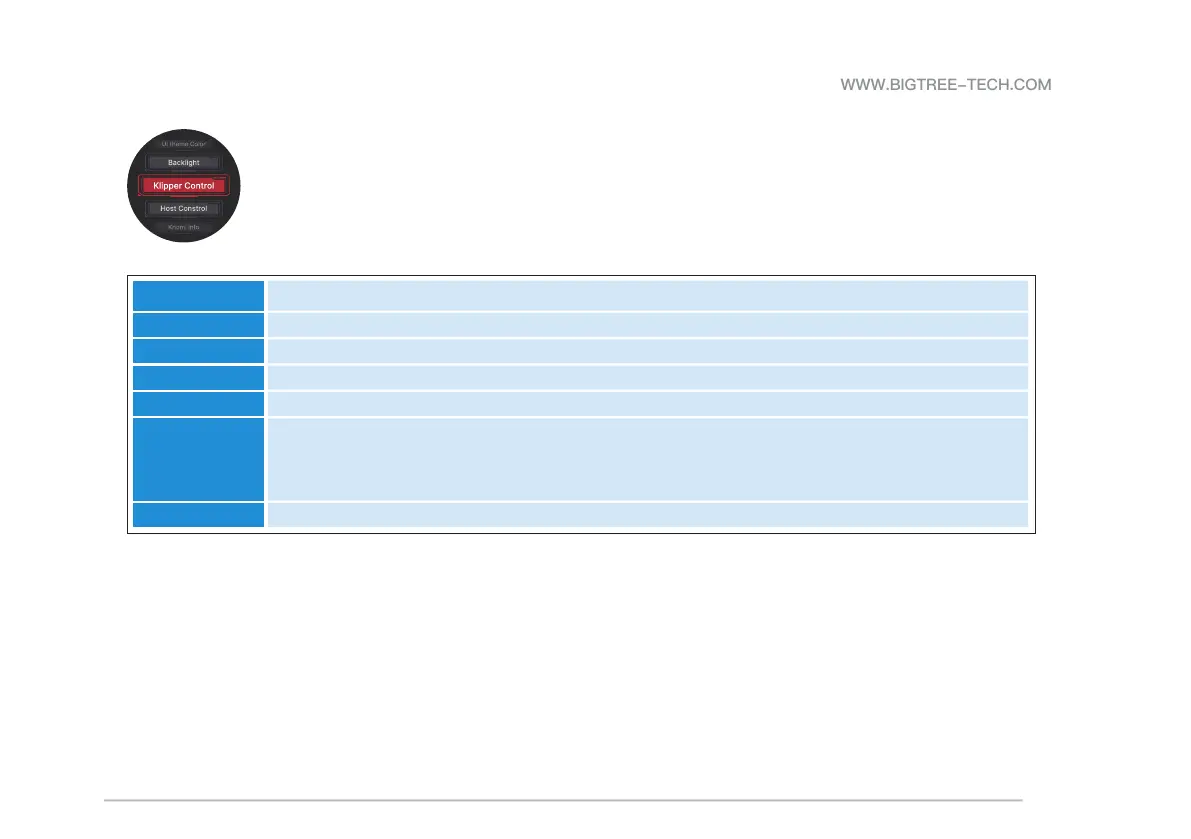26
KNOMI UI
SETTINGS
Swipe left from the Standby UI to access Settings Interface.
Adjust backlight brightness.
Restart / Firmware Restart.
Klipper, Crowsnest, Klipper MCU, Moonraker, KlipperScreen (start/stop/restart available for each).
Reboot /Shutdown
STA: shows KNOMI's network IP when connected to a router;
AP: KNOMI's hotspot IP address;
Local: The mDNS hostname for KNOMI on the local network. You can access KNOMI's web interface within the same
LAN by typing knomi.local directly without needing the IP address;
Host: displays the IP of the connected Klipper printer.
Factory Reset
DIY KNOMI UI Color with RGB Selection.
[1]
[2]
[2] KNOMI has built-in mDNS. You can enter "http://knomi.local" in the browser (The default hostname is KNOMI. If users have modified
it, please use the custom name instead of “knomi” in the URL, the URL characters are case-insensitive), or view the IP address on
the "Knomi Info".
UI Theme Color
Backlight
Klipper Control
Service Control
Host Control
Knomi Info
Factory Reset
[1]
[1]
[1]
[1] Advanced setting - please only use it if you fully understand its specific function.