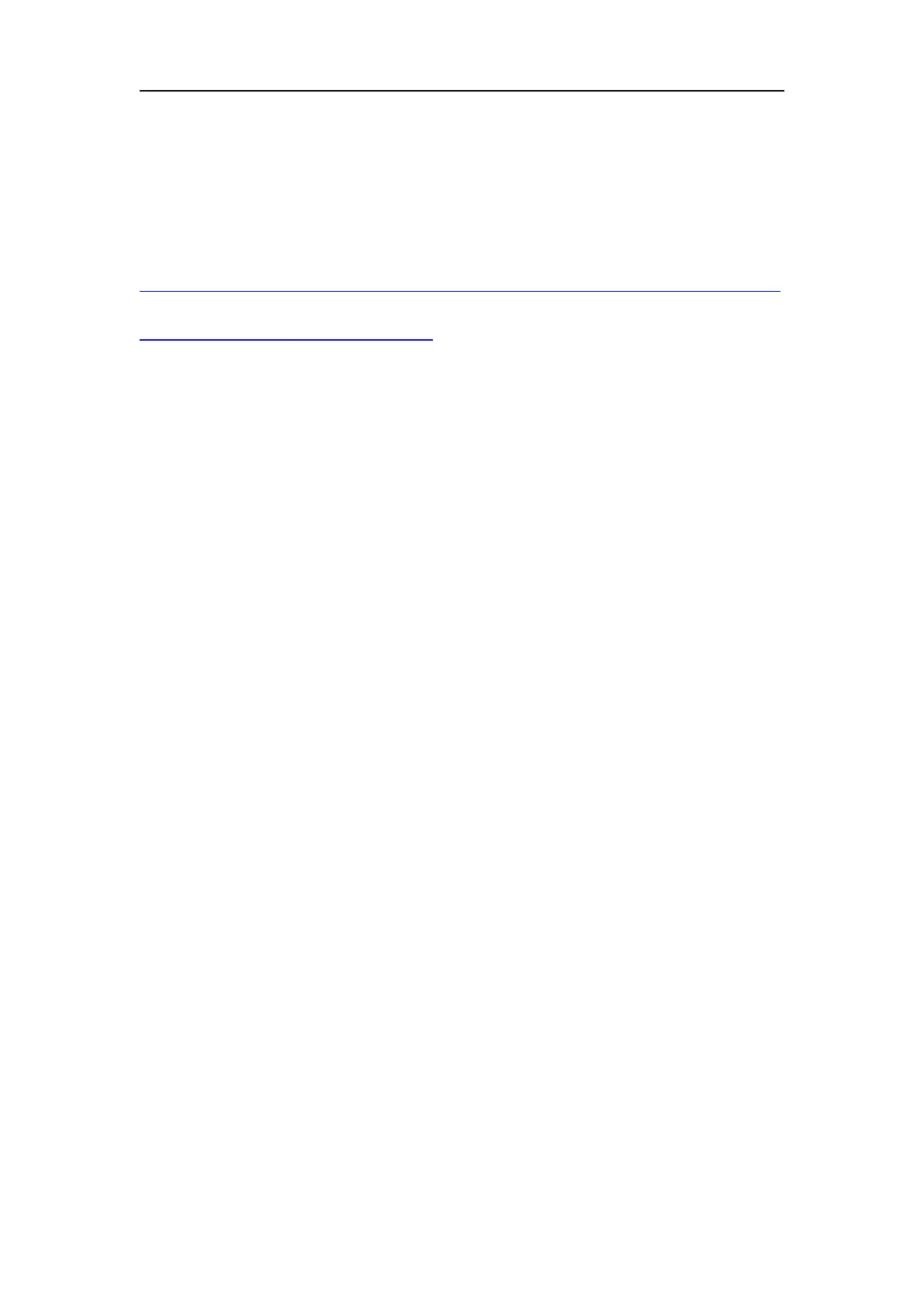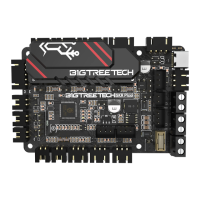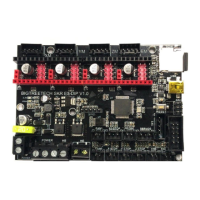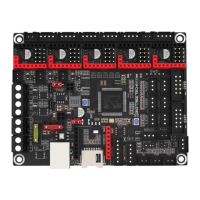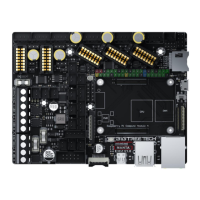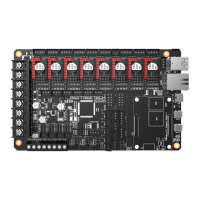SKR MINI MZ V1.0 User Guide Shenzhen BIGTREE Technology co., LTD.
9 / 9
press the reset key, wait for about 10S. After that, the update
can be completed。(Or you can download firmware.bin directly.)
For detailed steps, please refer to the tutorial:
https://www.dropbox.com/s/ppjfflhf3j5yzh2/MarlinV2.0%20SKRV
1.1%20instruction.docx?dl=0
( Note:File name cannot be changed,firmware.bin must be
lowercase!)
Ⅶ.Notes:
1. Can only supports our open source Marlin2.0 firmware.
2.U disk function is not supported temporarily, so stay tuned.
3.Before supplying 12V/24V power to the motherboard, make sure
to pay attention to the positive and negative poles of the power
supply.
4. Firmware file names in SD card cannot be changed
(including letter case),
5. Before powering on, make sure that all wires and jumper caps
are correctly and completely plugged in.
6. Do not use switching power supply and DC power supply at the
same time.
7.The MEGA Zero printer does not have a heat bed function for
the time being, but our SKR MINI MZ V1.0 has a reserved heat
bed function. If you need to use heat bed, please use a switching
power supply (ordinary DC power supply cannot provide the
required power for the hot bed).
