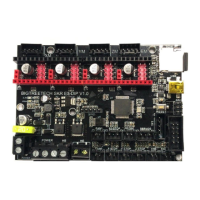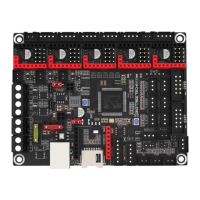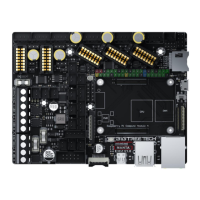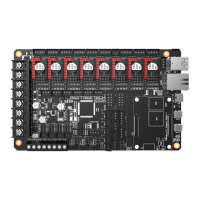Do you have a question about the BIGTREETECH SKR Pico V1.0 and is the answer not in the manual?
Details the key features of the BTT SKR Pico V1.0 motherboard, including its MCU, design, and components.
Lists the technical specifications of the motherboard, such as size, MCU, power input, and interfaces.
Provides a visual representation of the motherboard's physical dimensions and layout.
Illustrates the connection points and pin assignments for various components on the motherboard.
Explains how to configure the sensorless homing function using jumper caps on the motherboard.
Details the connection procedure for RGB color lights to the motherboard.
Provides instructions for connecting a BLTouch sensor to the motherboard, including jumper settings.
Explains how to connect a proximity switch, specifying PNP or NPN type selection via jumpers.
Describes how to establish communication between the motherboard and a Raspberry Pi via USB or UART.
Guides users on how to acquire the necessary firmware for the motherboard.
Details the step-by-step process for updating the motherboard's firmware using a computer.
Recommends using a fan for drive chips when current exceeds 0.8A.
Advises caution when removing the heat sink, ensuring proper thermal film contact.
Emphasizes performing wiring only when the power is off and verifying correctness.
Reminds users to ensure jumper caps are correctly inserted.
| Processor | ARM Cortex-M0+ |
|---|---|
| Logic Voltage | 3.3V |
| Communication Interface | UART, I2C, SPI |
| Fan Output | 2 |
| Heated Bed Output | 1 |
| Heater Output | 1 |
| Endstop | 6 |
| Analog Input Pins | 3 |
| Input Voltage | 12V to 24V |
| Compatible Firmware | Marlin, Klipper |
| Motor Driver Interface | TMC2209 |
| Display | LCD12864 |