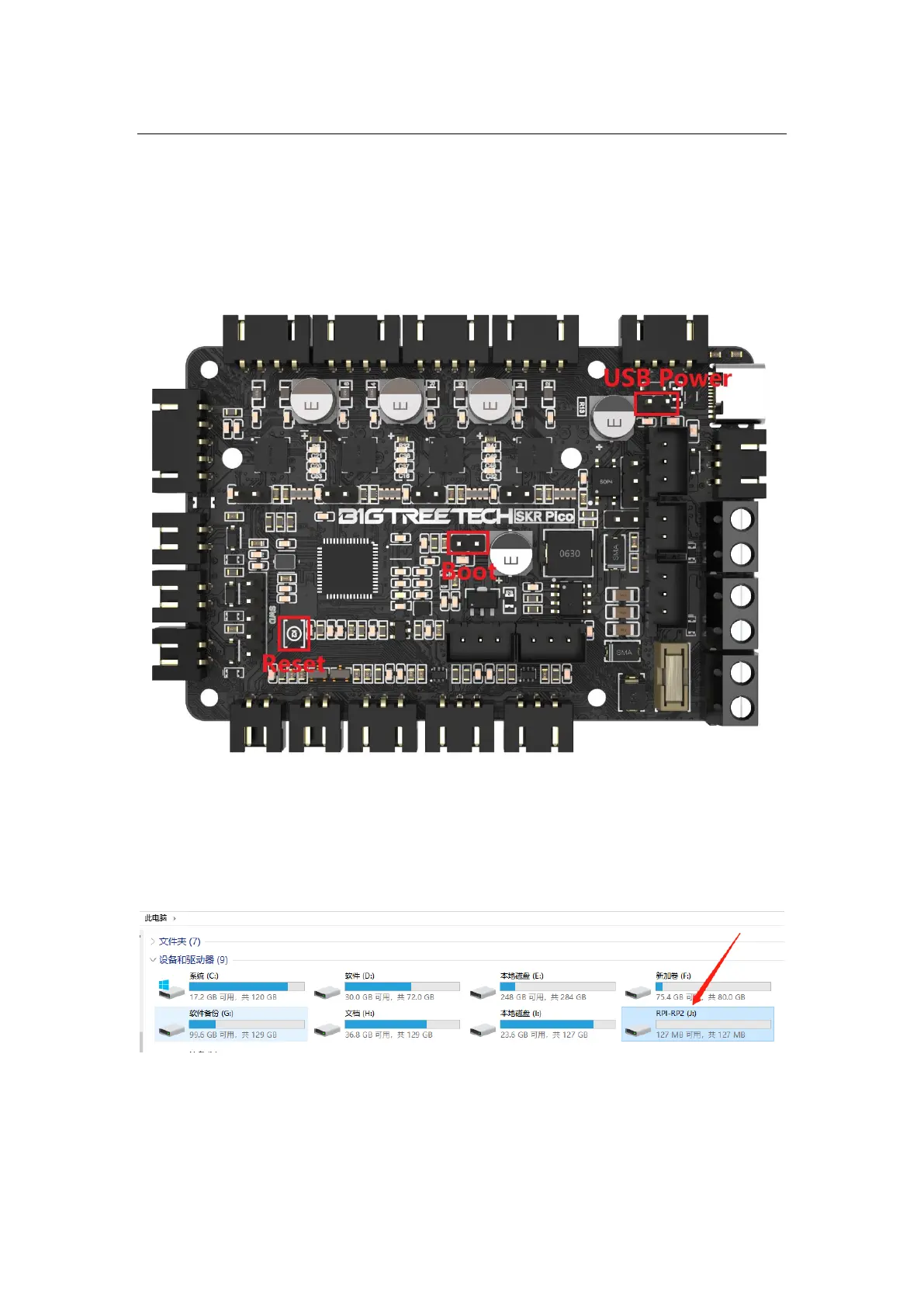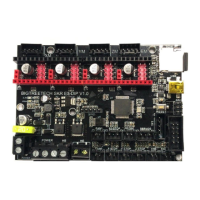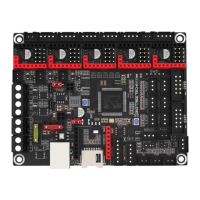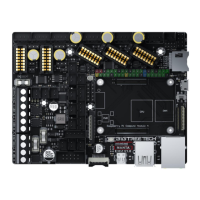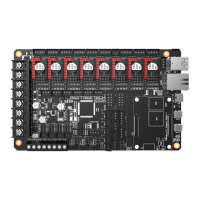Shenzhen BIGTREE technology co., LTD.
BIG TREE TECH
1. How to get
Contact our customer service or technical support to get.
Log in the open source website to download:
https://github.com/bigtreetech
2. Firmware update method
(1) Insert a jumper cap on the Boot pins of the motherboard and click
the Reset button to enter the burn mode.
(2) Connect USB-C to computer, then you will see a USB flash drive named
RPI-PR2, copy compiled klipper.uf2 file to the USB flash drive, the
motherboard will automatically reboot and update the firmware, the
computer will re-identify this USB flash drive means the firmware update
is complete, unplug the jump cap and click the Reset button to enter normal
working mode.
(3) Please refer to BTT SKR Pico V1.0-PIN.pdf for Firmware DIY.
Ⅴ. CAUTION:
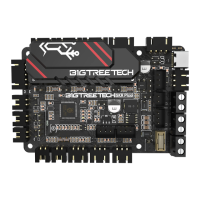