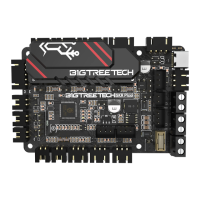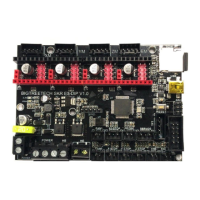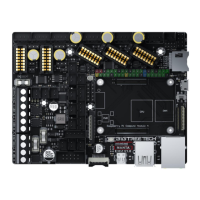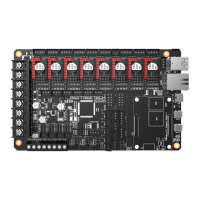Do you have a question about the BIGTREETECH SKR 3 and is the answer not in the manual?
Lists the key features and capabilities of the SKR 3 motherboard.
Details the STEP/DIR configuration for stepper drivers.
Provides tables detailing microstepping and excitation modes for various stepper drivers.
Explains the UART mode configuration for TMC stepper drivers.
Explains the SPI mode configuration for TMC stepper drivers.
Guides on wiring the BLTouch sensor to the motherboard.
Setting the motherboard and serial port parameters in Marlin.
Configuring stepper driver types (SPI/UART) and settings in Marlin.
Setting up sensorless homing for stepper drivers using StallGuard.
Enabling and configuring the BLTouch sensor in Marlin firmware.
Configuring auto bed leveling parameters like grid points.
Steps to write the downloaded OS image to an SD card.
Process of writing the image and confirming success.
Steps to connect to the Raspberry Pi via SSH.
Details on using Mobaxterm for SSH connection and login.
Uploading and renaming the printer.cfg file.
| Frequency | 480 MHz |
|---|---|
| Driver Interface | SPI/UART |
| Logic Voltage | 3.3V |
| Heated Bed Output | 1 |
| Fan Outputs | 3 |
| Endstop Inputs | 6 |
| Stepper Motor Connectors | 6 |
| USB Port | 1 x USB Type-C |
| Display Support | Yes |
| BLTouch Connector | Yes |
| Dimensions | 110mm x 85mm |
| Motor Driver Support | TMC5160, TMC2209 |
| Input Voltage | 12-24V DC |
| Operating Voltage | 12-24V DC |
| Communication Interface | USB, CAN, UART |
| Firmware | Marlin, Klipper |
| Heater Output | 2 |
| Fan Connectors | 3 |
| Heater Connectors | 3 |
| SD Card Slot | Yes |
| Display Connector | EXP1, EXP2 |
| Thermistor Inputs | 5 |