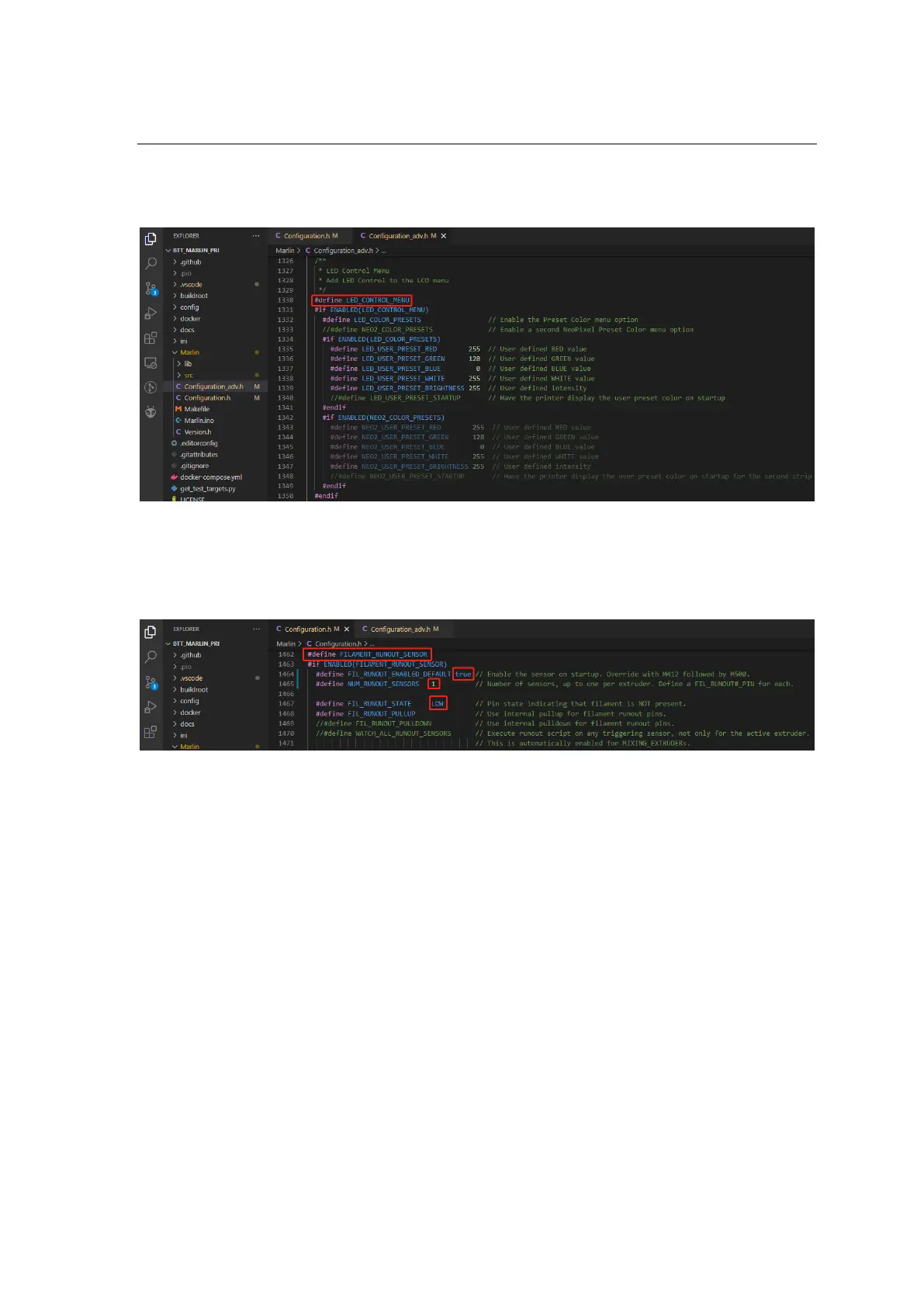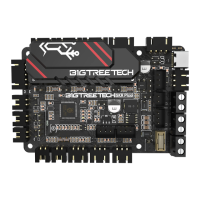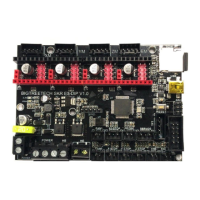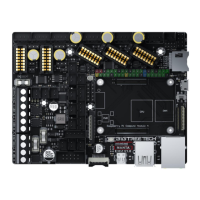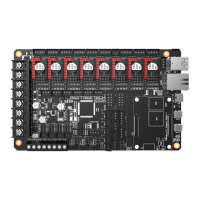Shenzhen Big Tree Technology CO.,LTD .
BIG TREE TECH
27 / 39
If you are using displays like LCD2004、12864、mini12864 etc,you can also
control RGB from your display directly.
#define LED_CONTROL_MENU // And led control to your menu
4.3.11 Filament sensor
Standard filament run out sensors are usually comprised of a microswitch which
signals the mainboard of filament status with High or Low level signal.
#define FILAMENT_RUNOUT_SENSOR // enable filament run out sensor
#define FIL_RUNOUT_ENABLED_DEFAULT true // true default to filament run out
sensor enanbled
#define NUM_RUNOUT_SENSORS 1 // number of filament run out sensor
#define FIL_RUNOUT_STATE LOW // voltage level of the filament runout
sensor trigger signal.
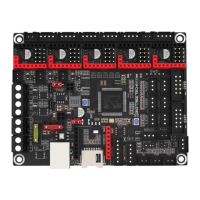