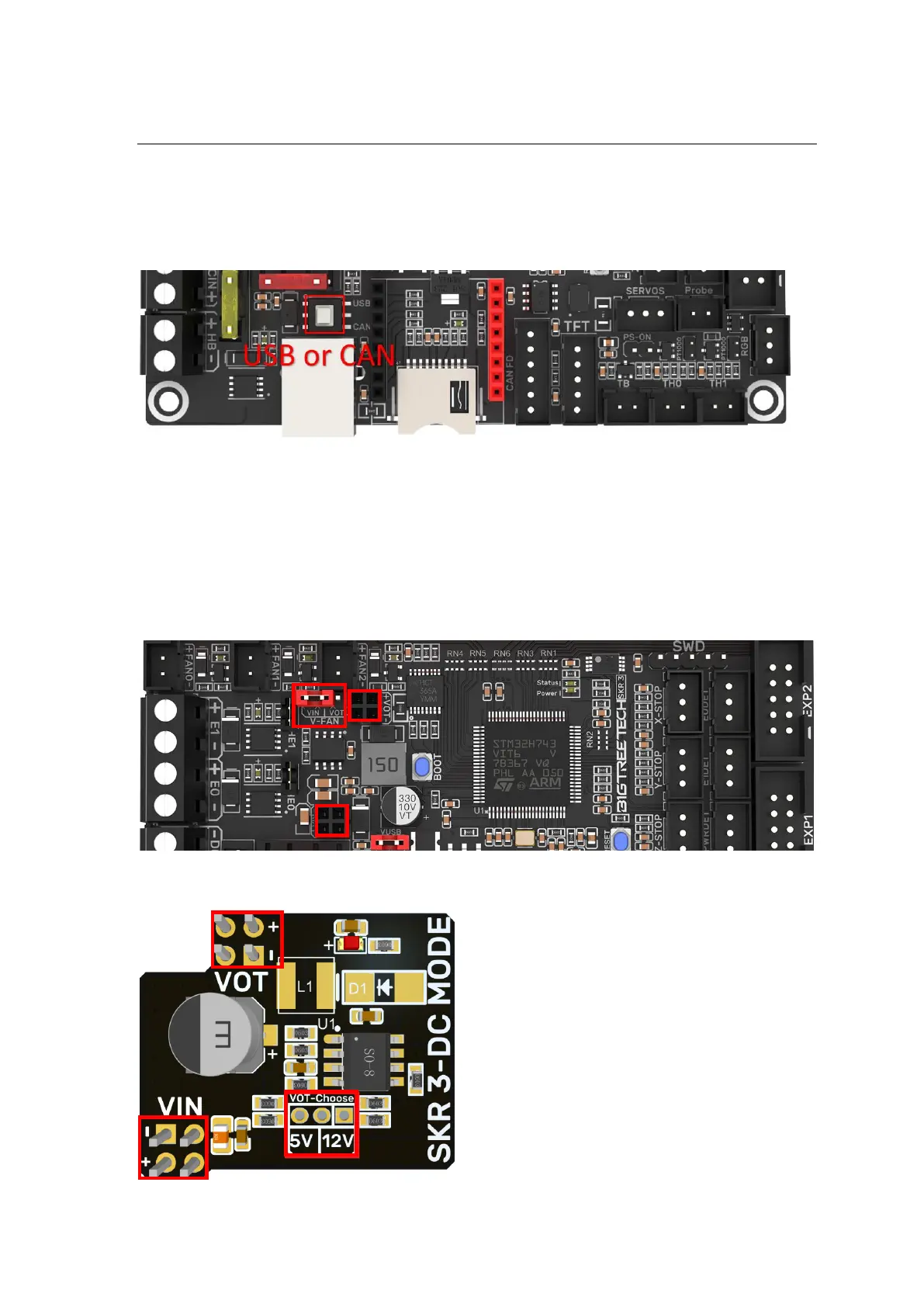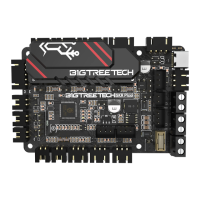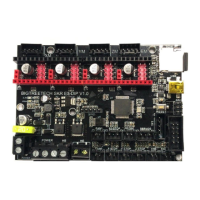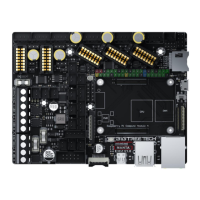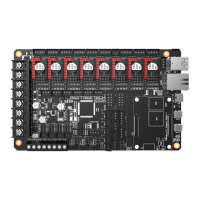Shenzhen Big Tree Technology CO.,LTD .
BIG TREE TECH
13 / 39
3.3 USB and CAN mode
When the button shown below is released, the board is in usb mode, when pressed
down, the board is in CAN FD mode.
3.4 Voltage selection for CNC Fan
Connect jumper between the two pins of VIN if using DCIN as CNC fan voltage.
Connect jumper between the two pins of VOT and insert SKR 3-DC MODE on to the
2*4 Pin sockets if 12V or 5V is desired (Note: The voltages of the 3*CNC fans
are unified, different voltages cannot be set separately. i.e: the voltage of
3*CNC can be set to 24V, 12V or 5V at the same time, but it cannot be set to
the combination of 24V+12V+5V).
Voltage of the SKR 3-DC MODE is set by connecting jumpers on 5V or 12V on VOT-
Choose pins.
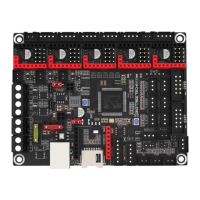