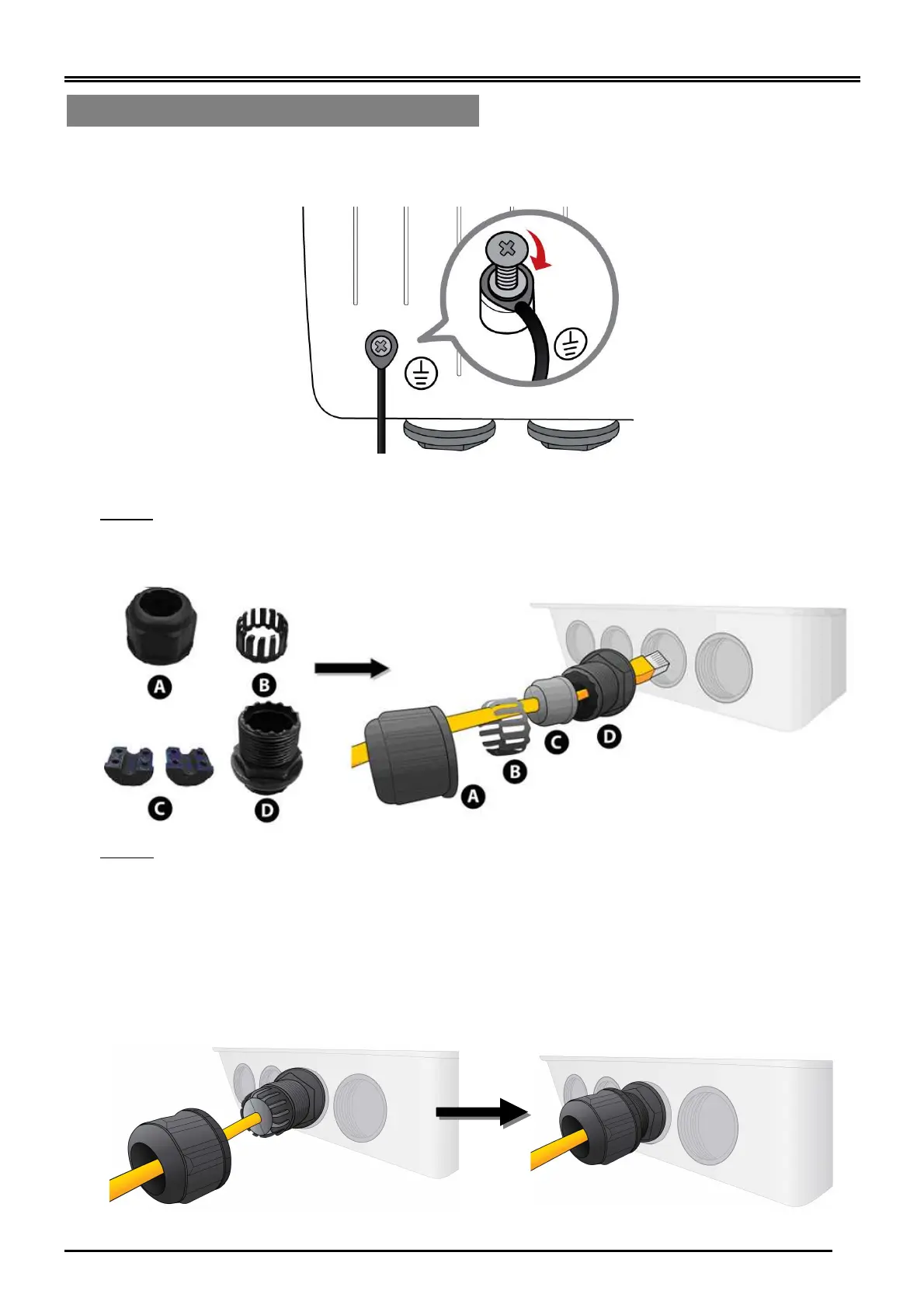Quick Start Guide
6
Router Installation Instructions
1. Grounding the BiPAC 4700ZU(L) to Complete the Installation
Attach the grounding wire to the BiPAC 4700ZU(L) and tighten the screw
2. Power on your BiPAC 4700ZU(L)
Step 1: Assemble M25 cable gland. Unscrew the LAN (PoE) port and insert the supplied
outdoor Ethernet cable (RJ-45) through material A-D, and then connect the RJ-45 Ethernet
cable into the LAN (PoE) port.
Step 2:
3.1: Insert
○
C at the back end of
○
D
3.2: clip
○
B on
○
C
3.3: keep
○
B close to
○
D
3.4: then tighten
○
A .
