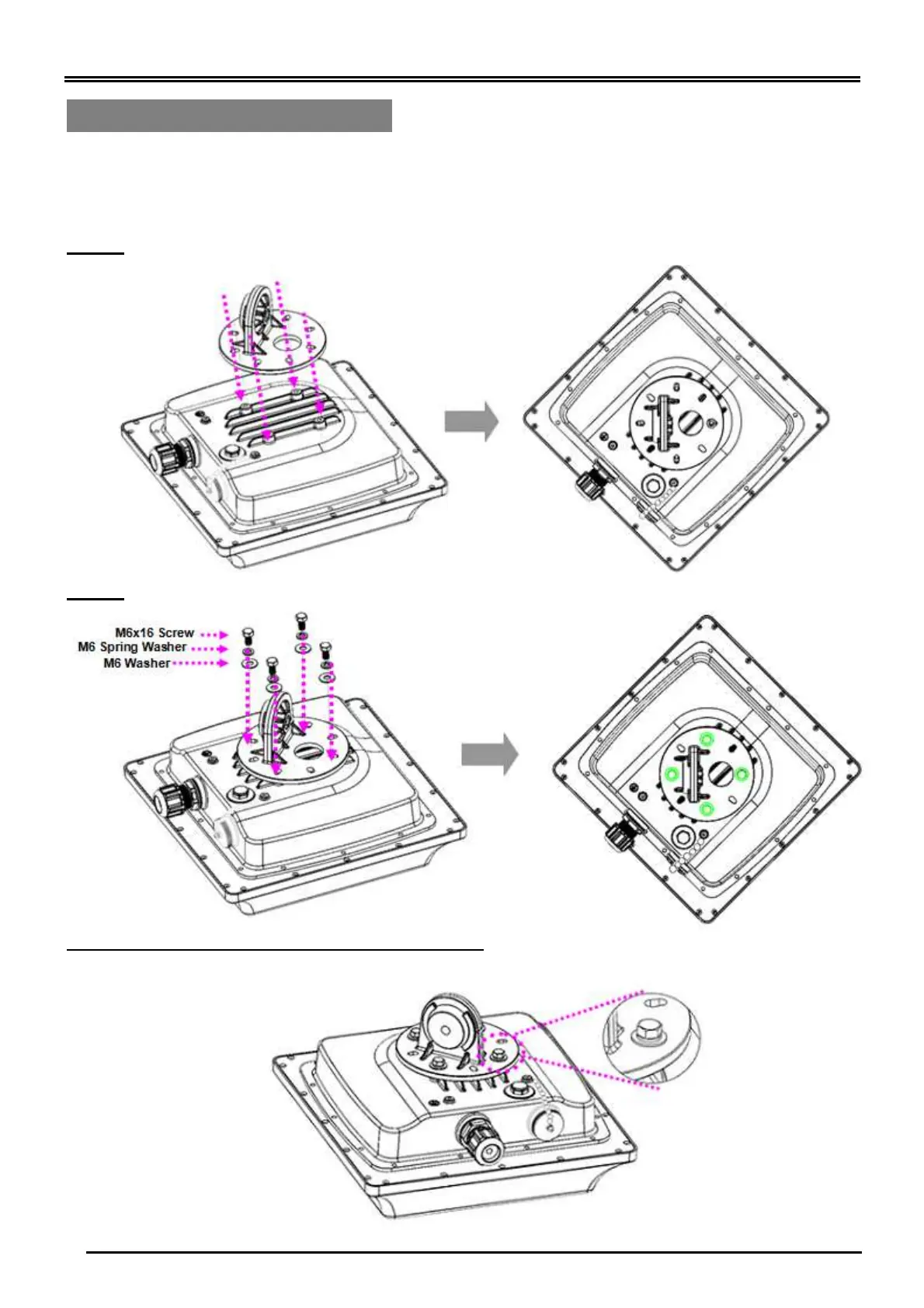BiPAC 4700ZU(L) 4G/LTE Outdoor (VPN) Router
3
Mounting Kit Installation
1. Attach the Articulation Pole to the Enclosure
Attach the articulation pole to the back of the BiPAC 4700ZU(L) enclosure using the supplied
M6 screws, M6 spring washers and M6x16 screws which are included in the mounting kit.
Step 1:
Step 2:
Step 3: Use Wrench to tighten or loosen the bolt(s).