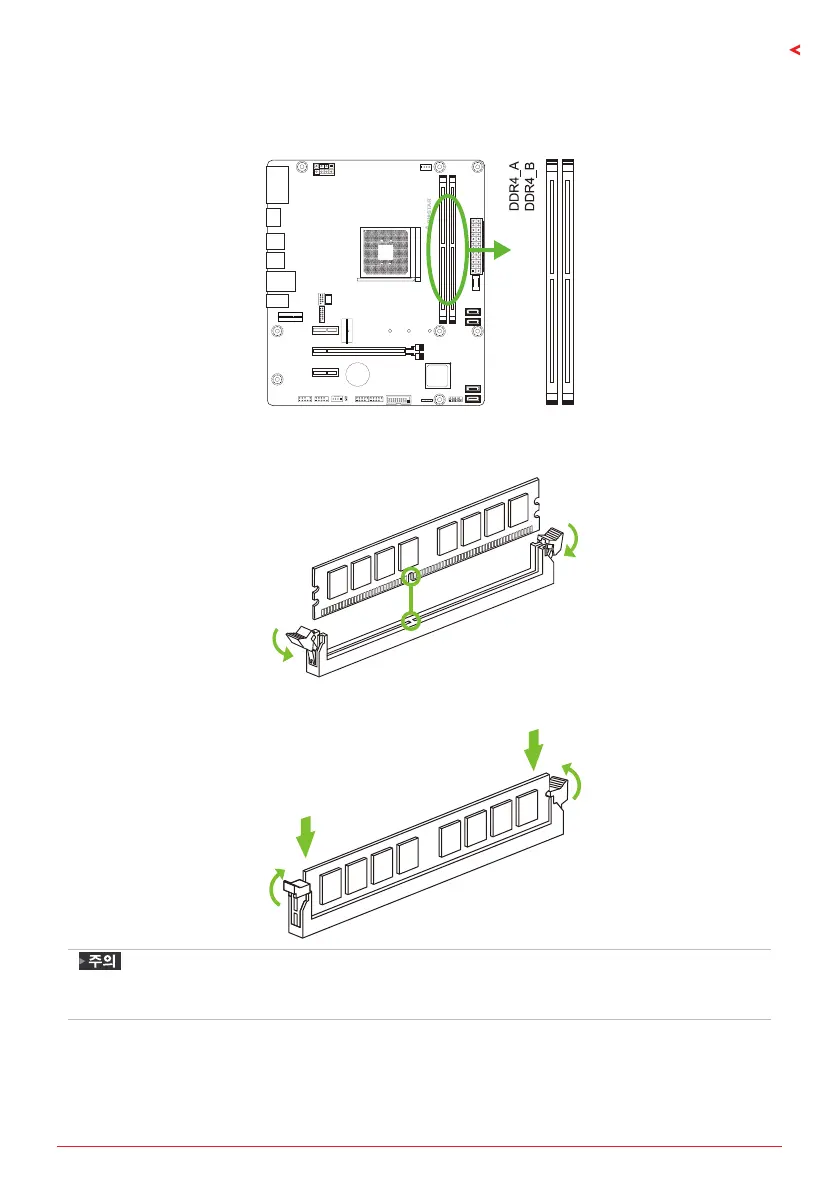챕터 2: 하드웨어 설치 | 21
A520MPT-E | A520MPT | A520MT-E | A520MT | A520MS | B550MT | B550MS
2�4 시스템 메모리 설치
DDR4 모듈
1단계: 고정 클립을 눌러 바깥으로 향하게 하여, 메모리를 설치할 수 있게 DIMM
슬롯을 열어줍니다. 메모리 홈의 위치가 슬롯 홈의 위치와 일치하도록 확인합니다.
2단계: 슬롯에 메모리를 수직으로 밀어 넣어 단단하게 장착하고, 고정 클립에서 딸깍
소리가 나는지확인하여 메모리가 적합하게 자리를 잡은 것인지확입합니다.
»
메모리가 제대로장착되지 않는다고 무리하게 설치하지 마십시오. 메모리를제거한 후 다시
장착을 시도하시기 바랍니다.