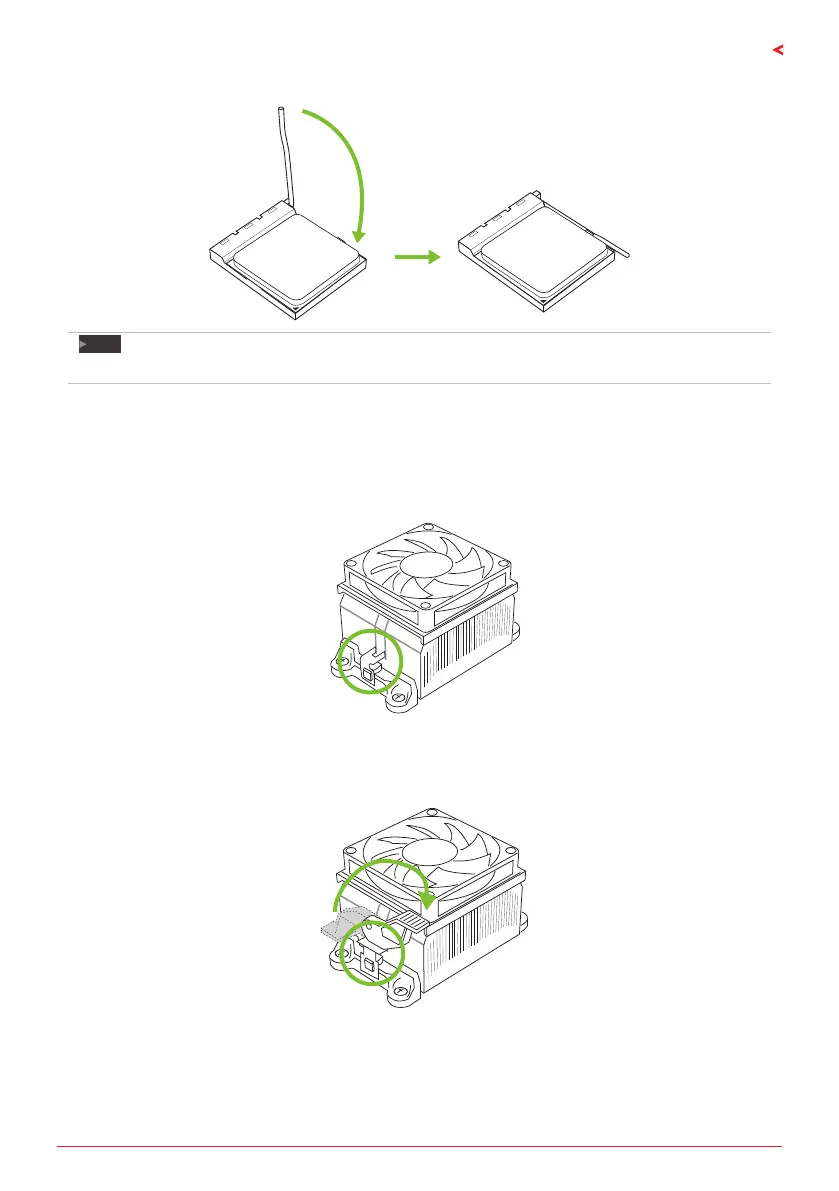Chapter 2: Hardware installaon | 17
A520MPT-E | A520MPT | A520MT-E | A520MT | A520MS | B550MT | B550MS
Step 4: Hold the CPU down rmly, and then close the lever to locked the posion
Note
»
»
Please turn o the Power Supply before remove the CPU socket.
2.2 Install a Heatsink
<TypeA>
Step 1: Place the heatsink and fan assembly onto the retenon frame. Match the heatsink clip
with the socket mounng-lug. Hook the spring clip to the mounng-lug.
Step 2: On the other side, push the retenon clip straight down to lock into the plasc lug on
the retenon frame, and then press down the locker unl it stops.