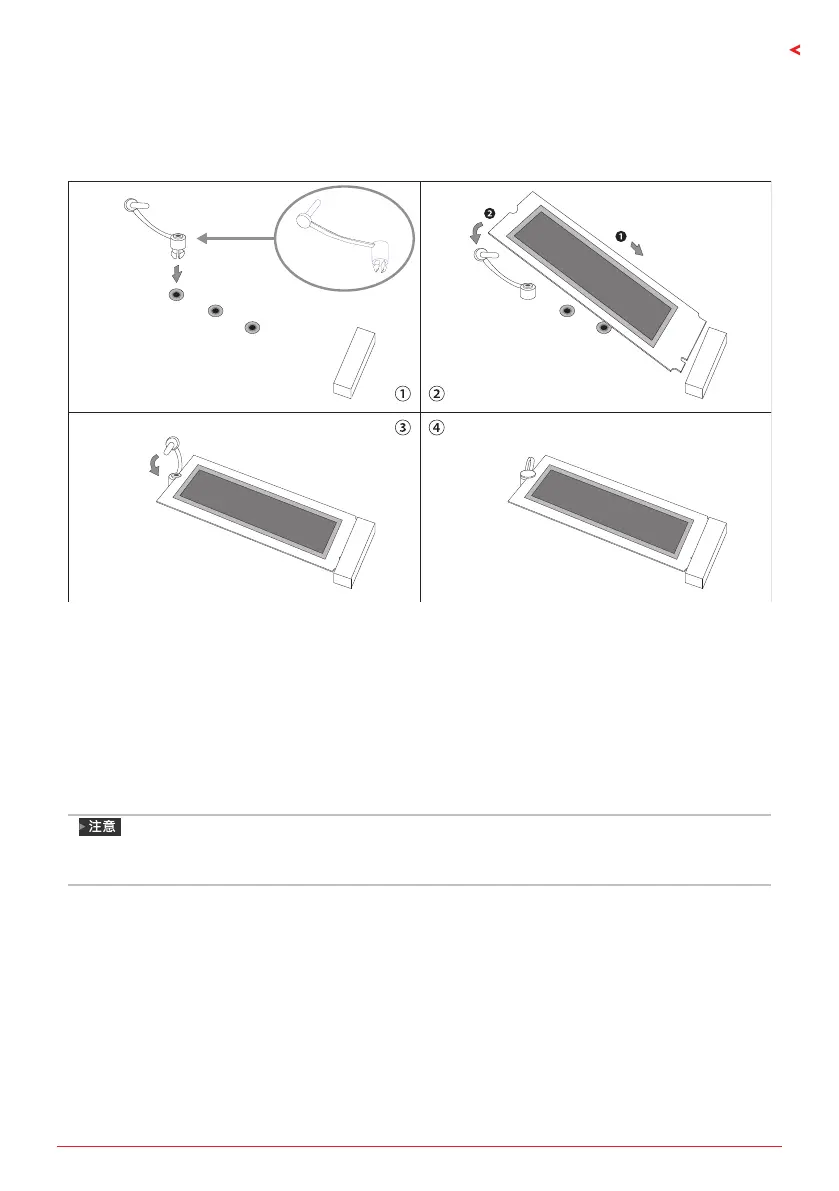第二章:硬體安裝 | 25
A520MPT-E | A520MPT | A520MT-E | A520MT | A520MS | B550MT | B550MS
安裝 M.2 扣具
1. 將 M.2 扣具鎖定在您用於 M.2 SSD 類型的主板孔中。
2. 將 M.2 SSD 插入 M.2 插槽。
3. 將 M.2 扣具上的銷釘插入其自身的孔中。
安裝擴充卡
請參照以下步驟安裝擴充卡:
• 安裝擴充卡前請閱讀擴充卡的相關指示說明。
• 打開電腦機箱後蓋,移除螺絲和插槽支架。
• 將擴充卡按照正確的方向插入插槽,直到擴充卡完全固定住。
• 用螺絲將擴充卡的金屬支架固定到機箱後置面板。(僅安裝顯示卡時適用此步驟)
• 將電腦機箱後蓋閉合。
• 開 機。如 有 必 要,可 為 擴 充 卡 更 改 B I O S 設 定。
• 安裝擴充卡的驅動。
»
請注意,如果要安裝或卸下螺絲,則需要使用M2型螺絲起子。建議不要使用不符合規格的螺絲
起 子,否 則 可 能 會 造 成 螺 絲 損 壞。