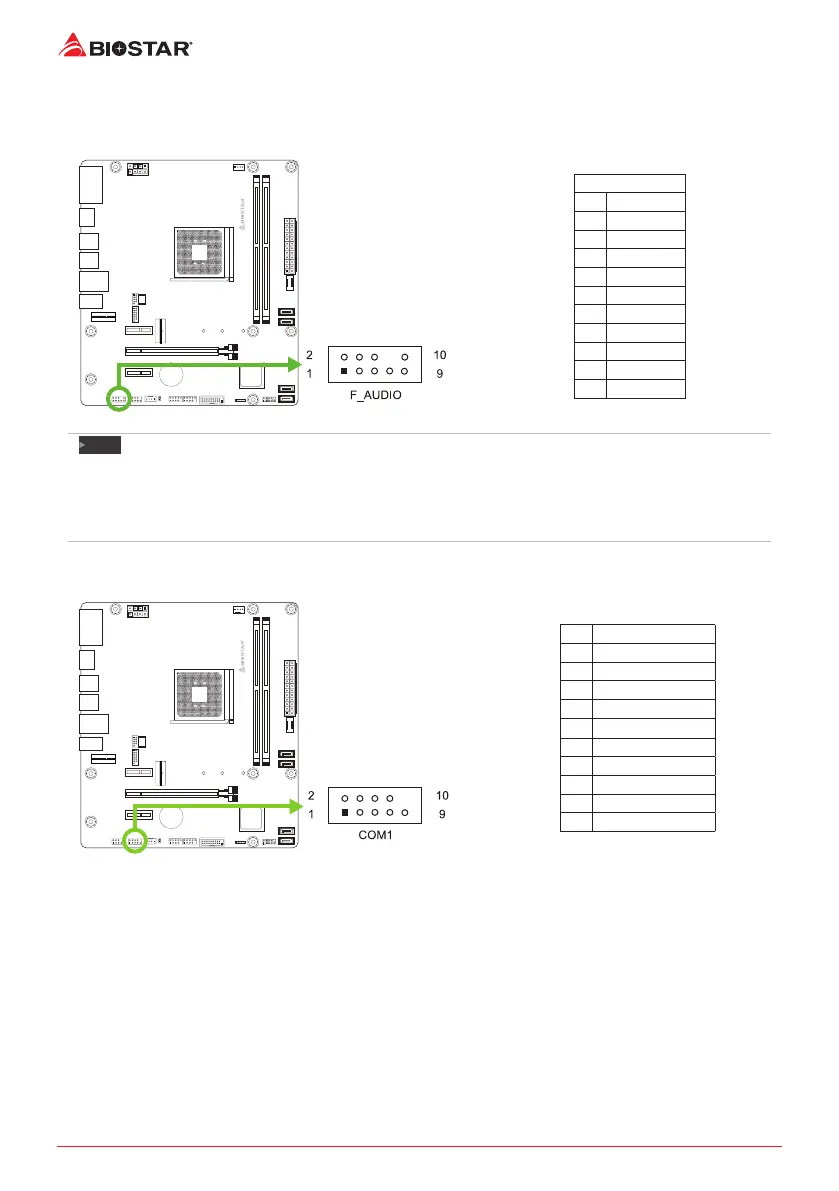30 | Chapter 2: Hardware installaon
F_AUDIO: Front Panel Audio Header
This header allows user to connect the chassis-mount front panel audio I/O which supports
HD.
HD Audio
Pin Assignment
1 Mic Le in
2 Ground
3 Mic Right in
4 GPIO
5 Right line in
6 Jack Sense
7 Front Sense
8 Key
9 Le line in
10 Jack Sense
Note
»
»
When using the front HD audio jack and plug in the headset, the rear sound will be automacally
Disabled.
»
»
It is recommended that you connect a high-denion front panel audio module to this connector to
avail of the motherboard’s high denion audio capability.
COM1: Serial Port Connector
The motherboard has a serial port header for connecng RS-232 Port.
Pin Assignment
1 Carrier detect
2 Received data
3 Transmied data
4 Data terminal ready
5 Signal ground
6 Data set ready
7 Request to send
8 Clear to send
9 Ring indicator
10 Key