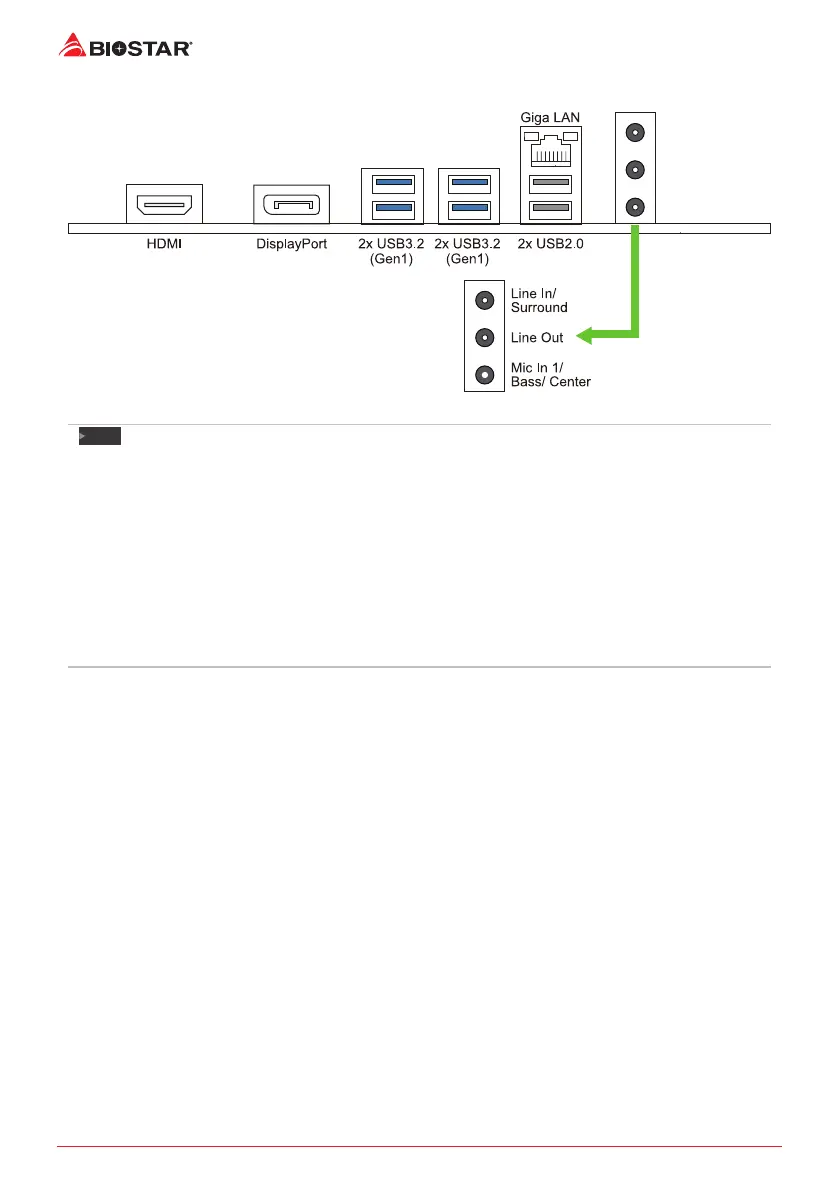8 | Chapter 1: Introducon
A520MT | A520MS | B550MT | B550MS
Note
»
»
HDMI/ VGA output require an AMD® family processor with intedrated graphics.
»
»
Since the audio chip supports High Denion Audio Specicaon, the funcon of each audio jack
can be dened by soware. The input / output funcon of each audio jack listed above represents
the default seng. However, when connecng external microphone to the audio port, please use
the Line In and Mic In audio jack.
»
»
Maximum resoluon
DP: 4096 x 2160@60Hz, compliant with DP 1.2
HDMI: 4096 x 2160 @24Hz, compliant with HDMI 1.4b
VGA: 1920 x 1200 @60Hz
»
»
When using the front HD audio jack and plug in the headset, the rear sound will be automacally
Disabled.