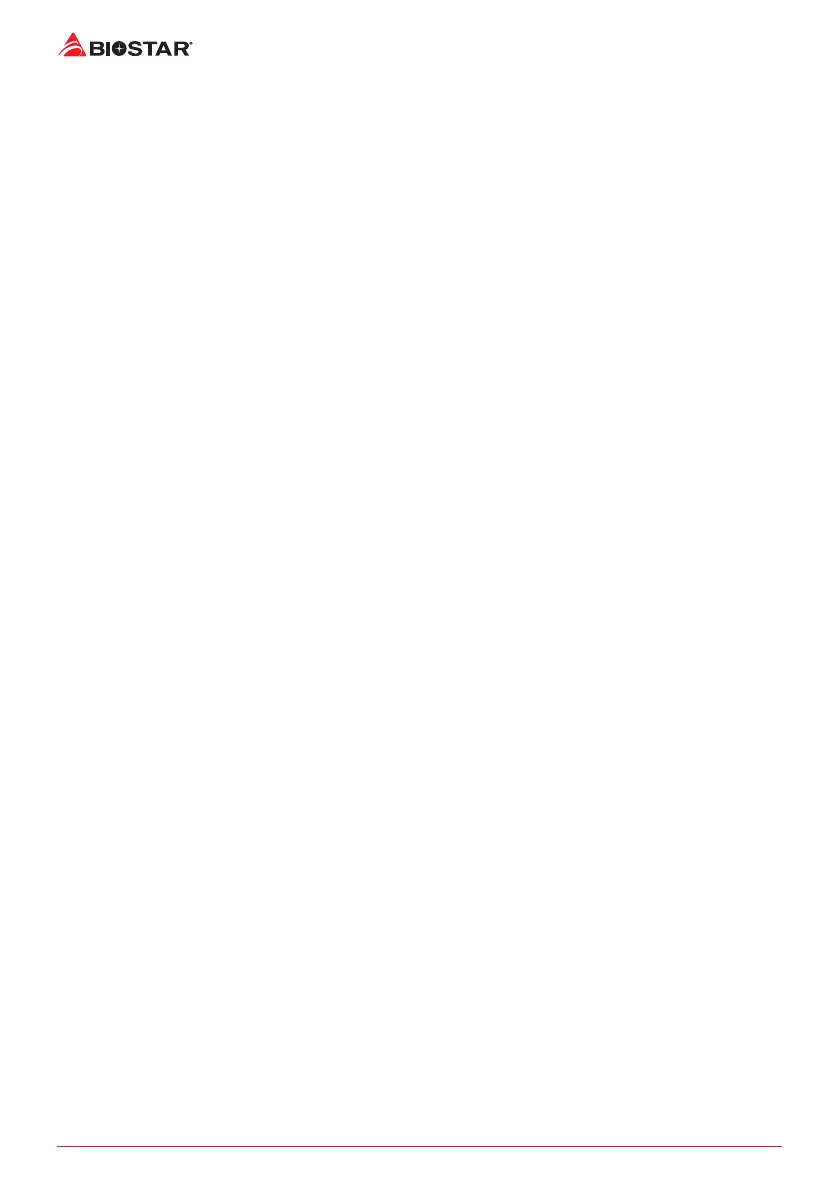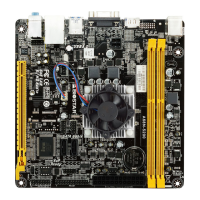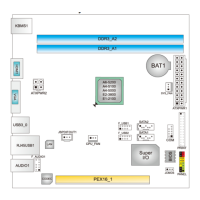26 | 第三章:UEFI BIOS和軟體
第三章:UEFI BIOS和軟體
3.1 UEFI BIOS設定
• BIOS設定程式可用於查看與更改電腦的BIOS設定。開機進行自動檢測時,按<DEL>
鍵可進入BIOS設定程式。
• 更多相關UEFI BIOS設置訊息,請參考網站上的UEFI BIOS手册。
3.2 更新BIOS
以下任意一種工具都可以更新BIOS:
• BIOSTAR BIO-Flasher: 使用此工具,BIOS可透過硬碟上的檔案更新、USB驅動更新
或者CD-ROM 更新。
• BIOSTAR BIOS更新工具: 能夠在Windows 環境下自動更新。使用此工具,BIOS可透
過硬碟上的檔案更新、USB驅動更新、CD-ROM更新或者從網站上的檔案執行下載更
新。
3.3 主板更新BIOS
1. 首先準備一個FAT32格式的隨身碟,並將BIOS檔案 “BIOSUBU.BIN” 拷貝到隨身
碟裡。
2. 將BIOS檔案名更改為 “PSPBIOS.IMG” 以更新BIOS。
3. 更新BIOS的平台需要連接電源供應器,並且需裝上CPU,電源供應器開關設為
OFF。
4. 插入準備好檔案 “PSPBIOS.IMG” 的隨身碟於指定的USB埠(BIOS USB Port)。
5. 電源供應器開關設為ON,按住 “BIOS UPDATE” 按鈕,並將主機板開機,過了3
秒後將 “BIOS UPDATE” 按鈕放開,等待更新。
6. 過了一段時間更新後,主機板系統會直接關機,並於4-5秒後重新開機。
7. 經過正常開機流程後,可於SETUP檢查BIOS版本是否已更新。