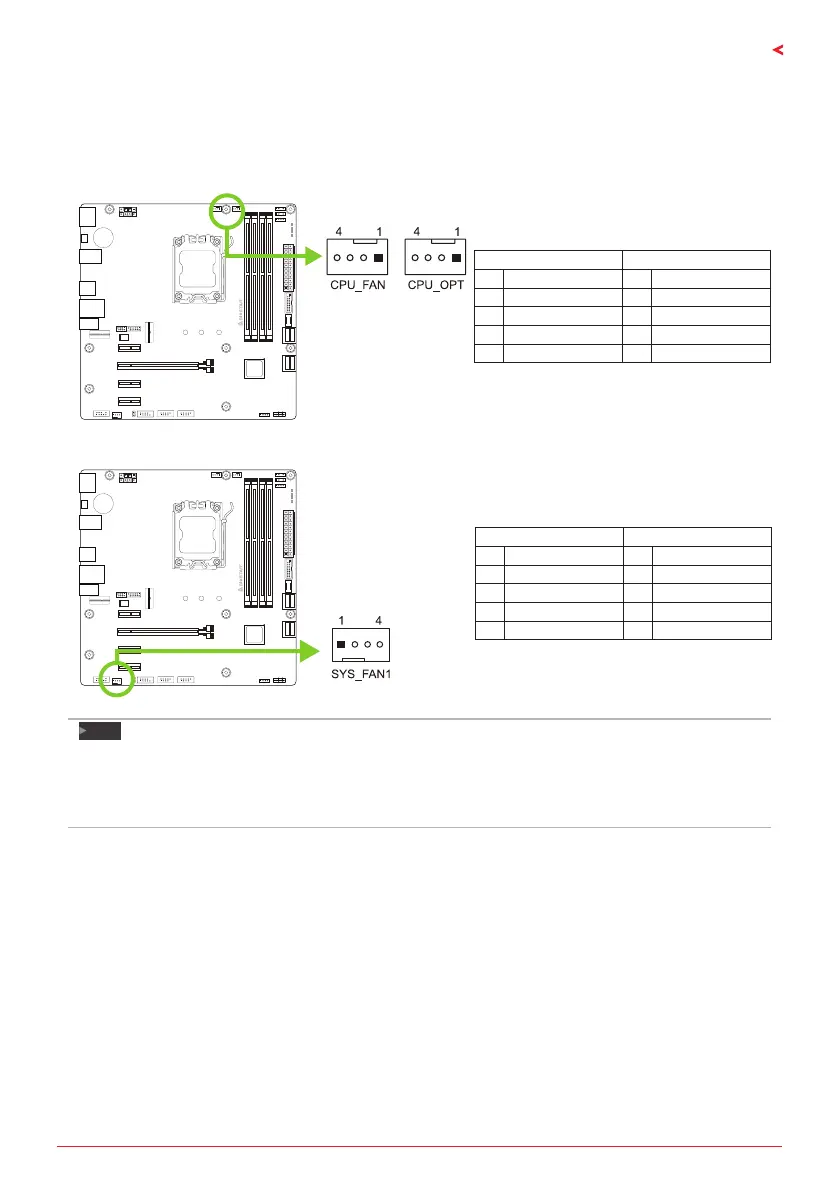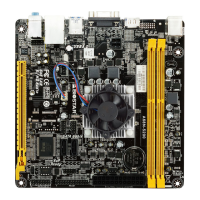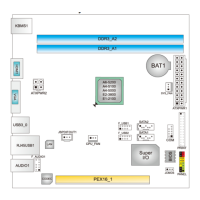Chapter 2: Hardware installaon | 11
A620MP-E PRO
2.3 Connect Cooling Fans
These fan headers support cooling-fans built in the computer. The fan cable and connector
may be dierent according to the fan manufacturer.
CPU_FAN/ CPU_OPT: CPU Fan Header
PWM Mode DC Mode
Pin Assignment Pin Assignment
1 Ground 1 Ground
2 +12V 2 Voltage Control
3 Sense 3 Sense
4 Speed Control Signal 4 NC
SYS_FAN1: System Fan Header
PWM Mode DC Mode
Pin Assignment Pin Assignment
1 Ground 1 Ground
2 +12V 2 Voltage Control
3 Sense 3 Sense
4 Speed Control Signal 4 NC
Note
»
»
CPU_FAN, CPU_OPT, SYS_FAN1 support 4-pin and 3-pin head connectors. When connecng with
wires onto connectors, please note that the red wire is the posive and should be connected to
pin#2, and the black wire is Ground and should be connected to pin#1(GND).
»
»
CPU Fan Header (CPU_FAN1): Support water cooling fan and CPU fan.