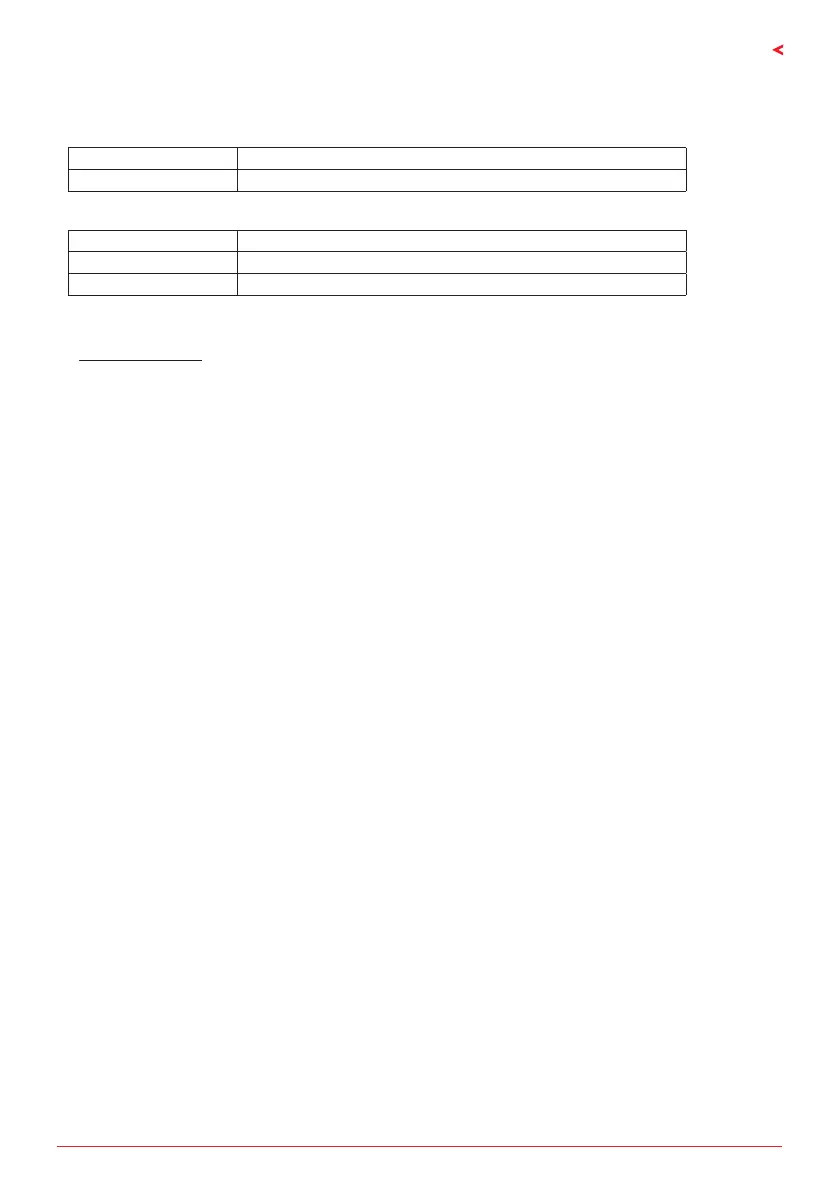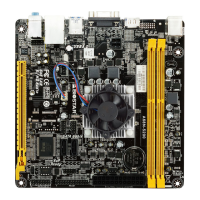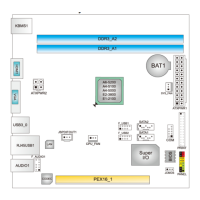Chapter 4: Useful help | 35
A620MP-E PRO
4.2 AMI BIOS Beep Code
Boot Block Beep Codes
Number of Beeps Descripon
Connuing Memory sizing error or Memory module not found
POST BIOS Beep Codes
Number of Beeps Descripon
1 Success boong.
8 Display memory error (system video adapter)
4.3 Troubleshooting
CPU Overheated
If the system shutdown automacally aer power on system for seconds, that means the CPU
protecon funcon has been acvated.
When the CPU is over heated, the motherboard will shutdown automacally to avoid a
damage of the CPU, and the system may not power on again.
In this case, please double check:
1. The CPU cooler surface is placed evenly with the CPU surface.
2. CPU fan is rotated normally.
3. CPU fan speed is fullling with the CPU speed.
Aer conrmed, please follow steps below to relief the CPU protecon funcon.
1. Remove the power cord from power supply for seconds.
2. Wait for seconds.
3. Plug in the power cord and boot up the system.
Or you can:
1. Clear the CMOS data. (See “Close CMOS Header: JCMOS1” secon)
2. Wait for seconds.
3. Power on the system again.