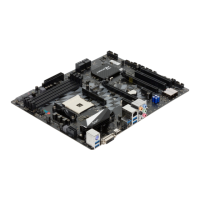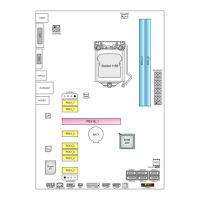2. Advanced Menu | 11
B350GT3 & X370GT3
DF Common Opons
DRAM scrub me
This item provide a value that is the number of hours to scrub memory.
Opons: Auto (Default) / Disabled / 1 hour / 4 hour / 8 hour / 16 hour / 24 hour / 48 hour
Redirect scrubber control
This item control DF::RedirScrubCtrl [EnRedirScrub].
Opons: Auto (Default) / Disabled / Enabled
Disable DF module queues on error
This item control DF::PIECong [DisSyncFloodProp].
Opons: Auto (Default) / Sync ood disabled / Sync ood Enabled
Freeze DF module queues on error
This item control DF::PIECong [DisSyncFloodOnFatalError], disabling this opon sets
DF:PIECong [DisImmSyncFloodOnFatalError].
Opons: Auto (Default) / Disabled / Enabled
GMI encrypon control
This item control GMI link encrypon.
Opons: Auto (Default) / Disabled / Enabled
XGMI encrypon control
This item control XGMI link encrypon.
Opons: Auto (Default) / Disabled / Enabled
CC6 memory region encrypon
This item control whether or not the CC6 save/restore memory is encrypted.
Opons: Auto (Default) / Disabled / Enabled
Locaon of private memory regions
This item control whether or not the private memory regions (PSP, SMU and CC6) are at the top
of DRAM or distributed.
Opons: Auto (Default) / Distributed / Consolidated
»
Note that distributed requires memory on all dies.
»
Note that it will always be at the top of DRAM if some dies don’t have memory regardless of this
opon’s seng.

