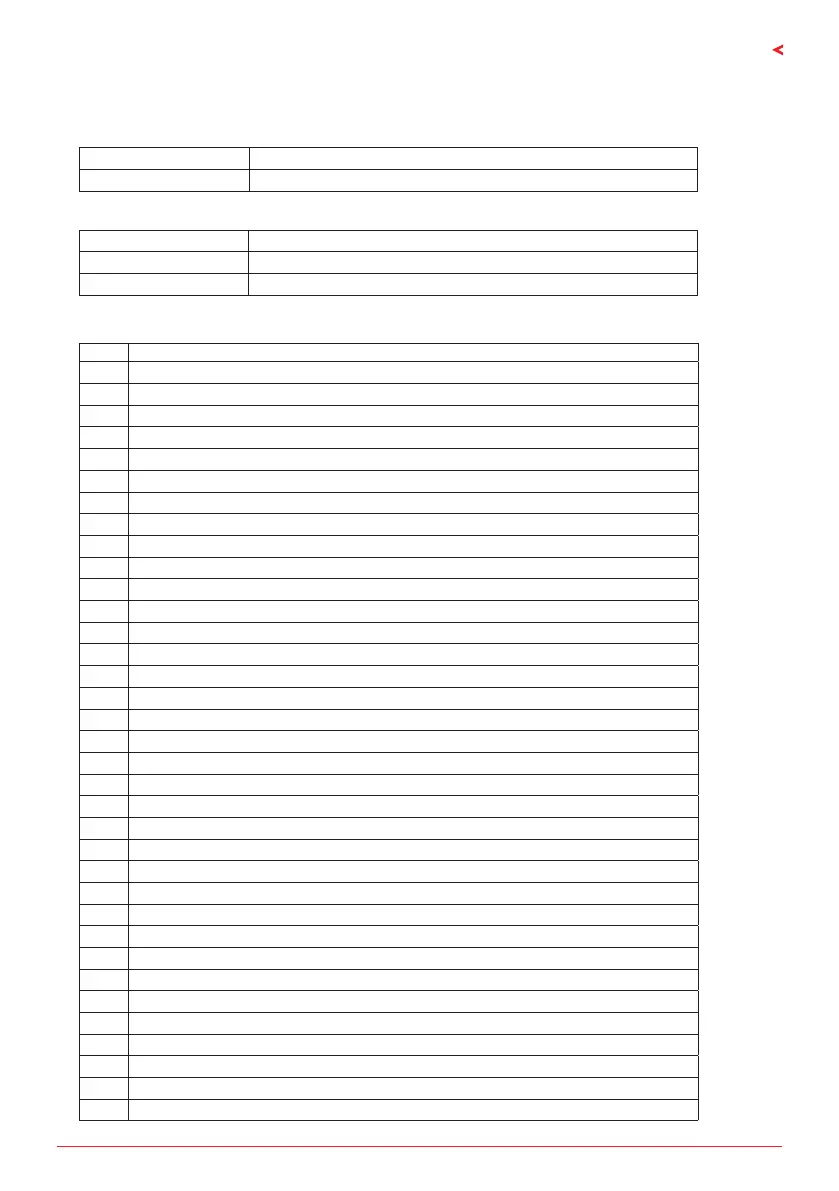Chapter 4: Useful help | 25
B450NH
4.2 AMI BIOS Beep Code
Boot Block Beep Codes
Number of Beeps Descripon
Connuing Memory sizing error or Memory module not found
POST BIOS Beep Codes
Number of Beeps Descripon
1 Success boong.
8 Display memory error (system video adapter)
4.3 AMI BIOS post code
Code Descripon
10 PEI Core is started
11 Pre-memory CPU inializaon is started
15 Pre-memory North Bridge inializaon is started
19 Pre-memory South Bridge inializaon is started
2B Memory inializaon. Serial Presence Detect (SPD) data reading
2C Memory inializaon. Memory presence detecon
2D Memory inializaon. Programming memory ming informaon
2E Memory inializaon. Conguring memory
2F Memory inializaon (other).
31 Memory Installed
32 CPU post-memory inializaon is started
33 CPU post-memory inializaon. Cache inializaon
34 CPU post-memory inializaon. Applicaon Processor(s) (AP) inializaon
35 CPU post-memory inializaon. Boot Strap Processor (BSP) selecon
36 CPU post-memory inializaon. System Management Mode (SMM) inializaon
37 Post-Memory North Bridge inializaon is started
3B Post-Memory North Bridge inializaon (North Bridge module specic)
4F DXE IPL is started
60 DXE Core is started
F0 Recovery condion triggered by rmware (Auto recovery)
F1 Recovery condion triggered by user (Forced recovery)
F2 Recovery process started
F3 Recovery rmware image is found
F4 Recovery rmware image is loaded
E0 S3 Resume is stared (S3 Resume PPI is called by the DXE IPL)
E1 S3 Boot Script execuon
E2 Video repost
E3 OS S3 wake vector call
60 DXE Core is started
61 NVRAM inializaon
62 Installaon of the South Bridge Runme Services
63 CPU DXE inializaon is started
68 PCI host bridge inializaon
69 North Bridge DXE inializaon is started
6A North Bridge DXE SMM inializaon is started
