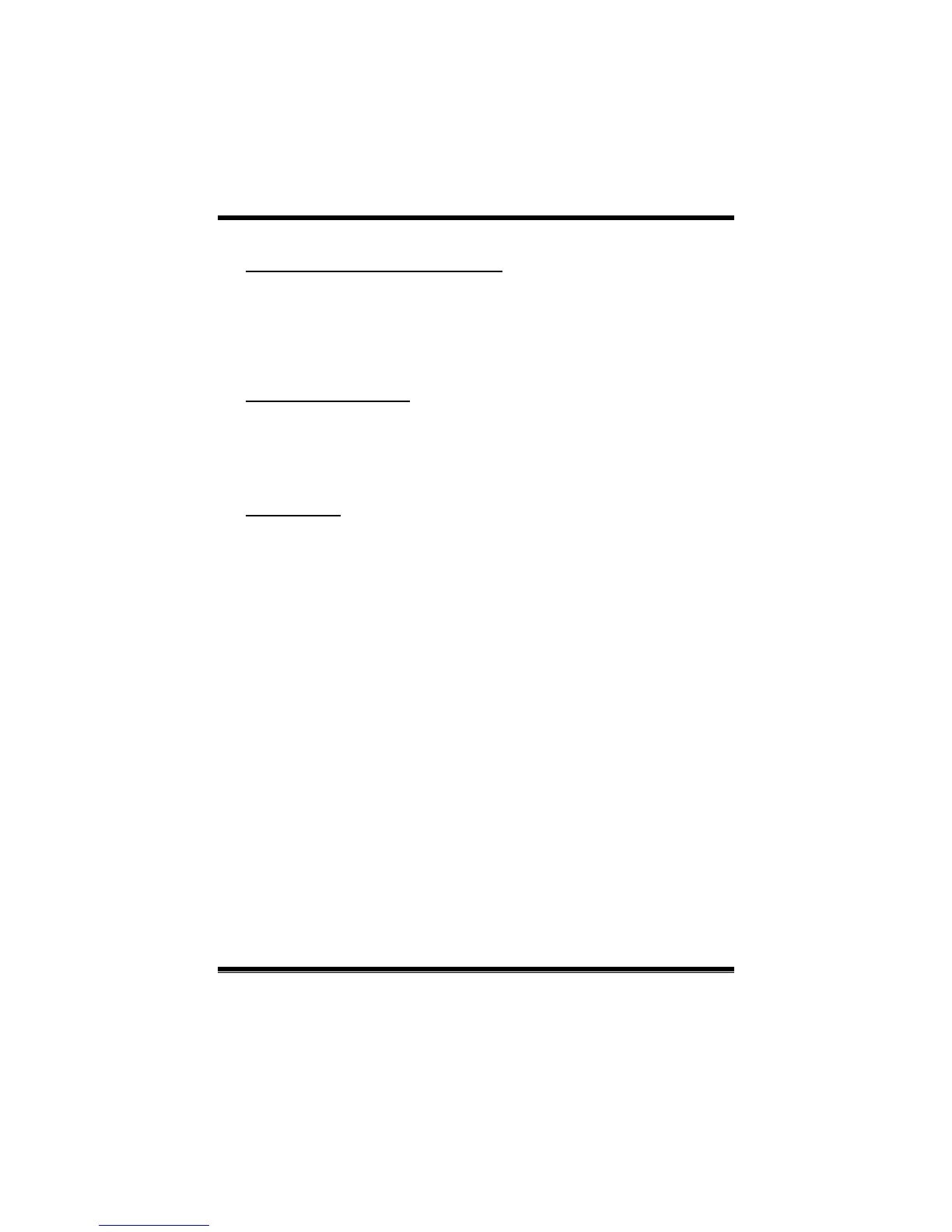GF7025-M2
24
USB Keyboard/Storage Support
This item allows you to enab le or d isable the USB Keyboard / storage Legac y
Support.
Enabled (default) Enable USB Keyboard / storage Support.
Disabled Disable USB Keyboard/ storage Support.
USB Mouse Support
This item allows you to enab le or d isable the USB mous e Legacy S upport.
Enabled (default) Enable USB mouse Support.
Disabled Disable USB mouse Support.
HDMI Audio
This item allows you to control the audio function of HDMI.
The Choices: Auto (default), Disabled.
