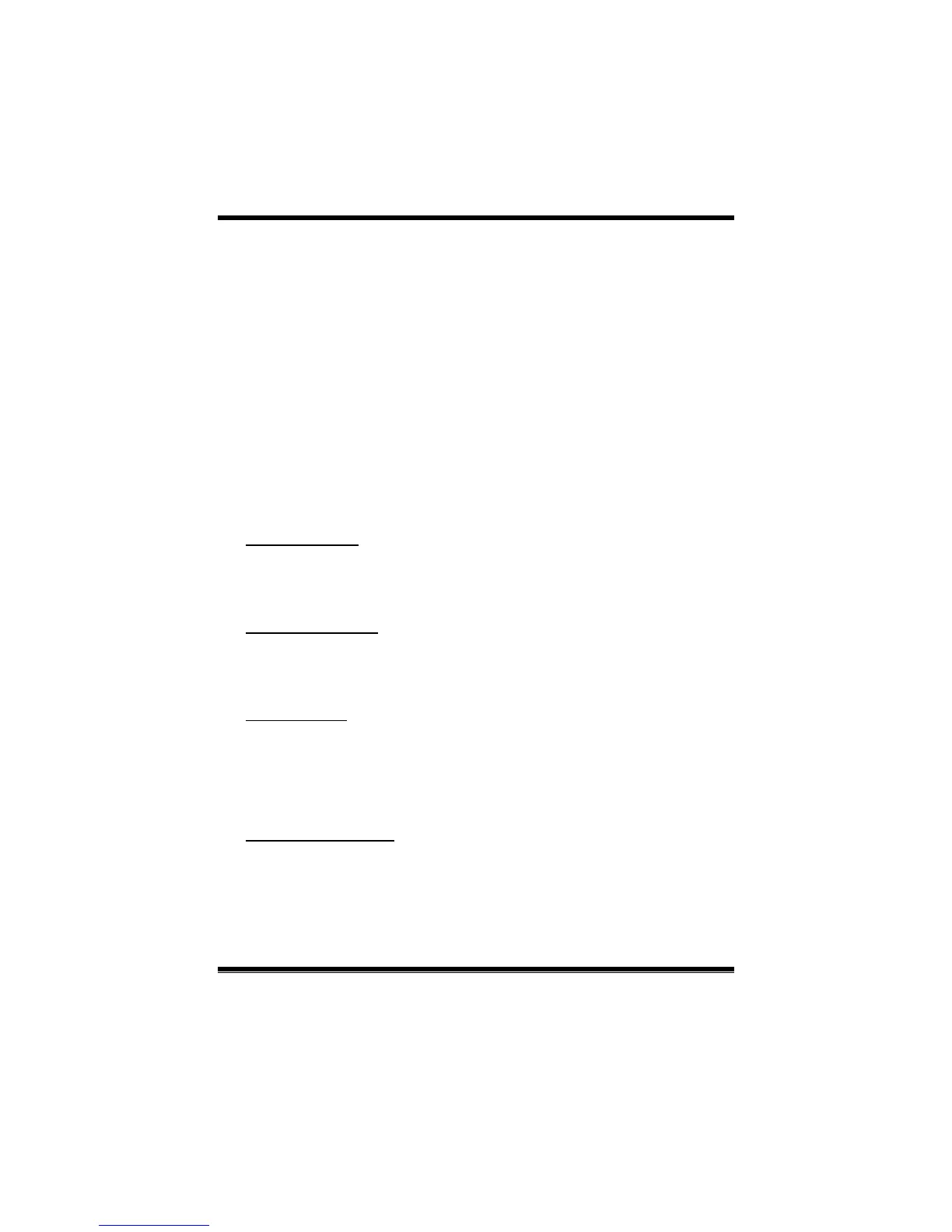GF7025-M2
23
Parallel Port Mode
This item allows you to determine how the parallel port should function. The
default value is SPP.
The Choices:
SPP (default) Using Parallel port as Standard Printer P ort.
EPP Usin g Parallel P ort as Enhanced P aralle l P ort.
ECP Usin g Parallel port as Extended Capabilit ies P ort.
ECP +EPP Usin g Parallel port as ECP & EPP mode.
ECP Mode Use DMA
Select a DMA Channel for the port.
The Choices: 3 (default), 1.
Onboard GPU
This item allows you to control the onboard GPU.
The Choices: Auto (default), Always Enable.
Init Display First
This item allows you to decide to active whether PCI Slot or on-chip VGA first.
The Choices: PCIEx (default), PCI Slot, Onboard.
OnChip USB
This option should be enabled if your system has a USB installed on the system
board. You may need to disable this feature if you add a higher performance
controller.
The Choices: V1.1+V2.0 (default), Disabled, V1.1
USB Memory Type
This option allows you to choose the USB memory type.
The Choices: SHADOW (default), Base Memory(640K).
