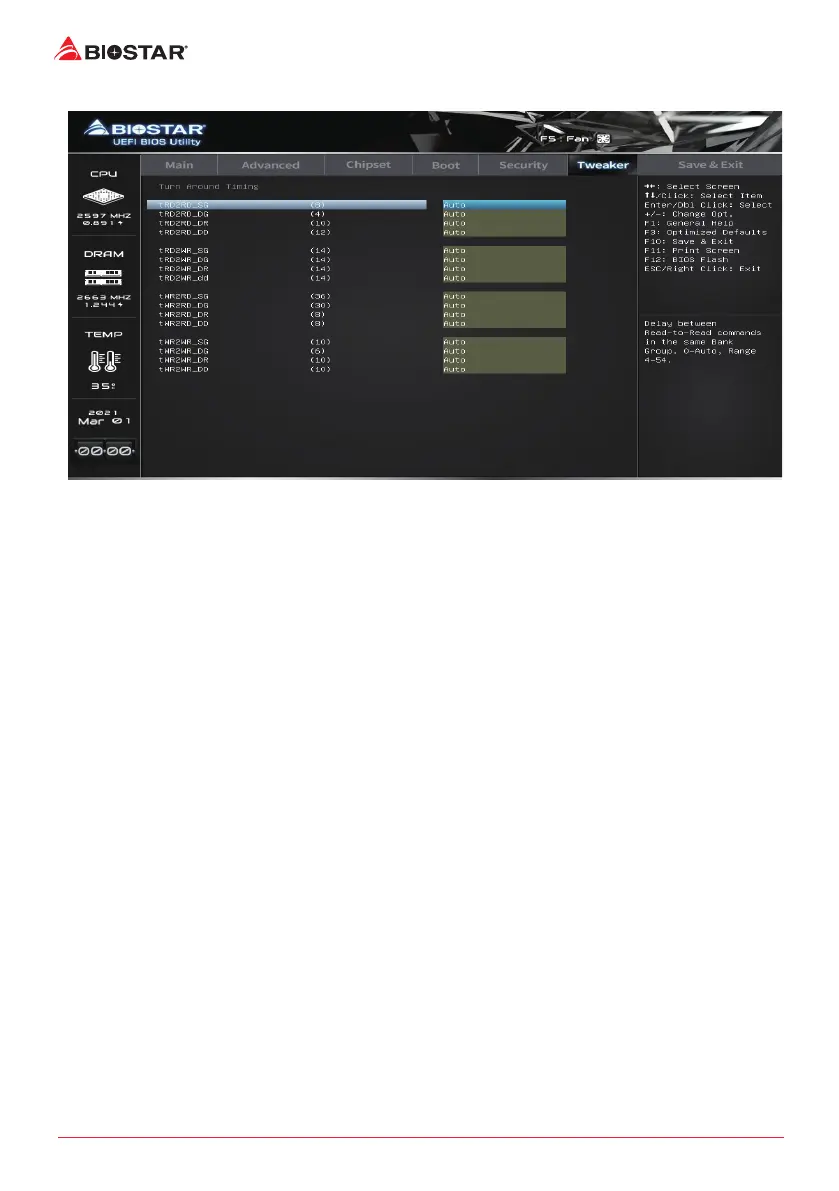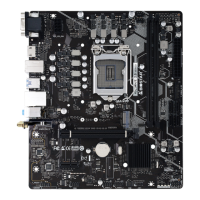36 | 6. Tweaker Menu
Turn Around Timing
tRD2RD_SG
This item delay between Read-to-Read commands in the same Bank Group, Range 4-54.
Opons: Auto (Default)
tRD2RD_DG
This item delay between Read-to-Read commands in dierent Bank Group for DDR4. All other
DDR technologies should set this equal to SG. 0-Auto, Range 4-54.
Opons: Auto (Default)
tRD2RD_DR
This item delay between Read-to-Read commands in dierent Ranks. 0-Auto, Range 4-54.
Opons: Auto (Default)
tRD2RD_DD
This item delay between Read-to-Read commands in dierent DIMMs. 0-Auto, Range 4-54.
Opons: Auto (Default)
tRD2WR_SG
This item delay between Read-to-Write commands in the same Bank Group. 0-Auto, Range 4-54.
Opons: Auto (Default)
tRD2WR_DG
This item delay between Read-to-Write commands in dierent Bank Group for DDR4. All other
DDR technologies should set this equal to SG. 0-Auto, Range 4-54.
Opons: Auto (Default)
tRD2WR_DR
This item delay between Read-to-Write commands in dierent Ranks. 0-Auto, Range 4-54.
Opons: Auto (Default)
tRD2WR_dd
This item delay between Read-to-Write commands in dierent DIMMs. 0-Auto, Range 4-54.
Opons: Auto (Default)
tWR2RD_SG
This item delay between Write-to-Read commands in the same Bank Group. 0-Auto, Range 4-86.
Opons: Auto (Default)
