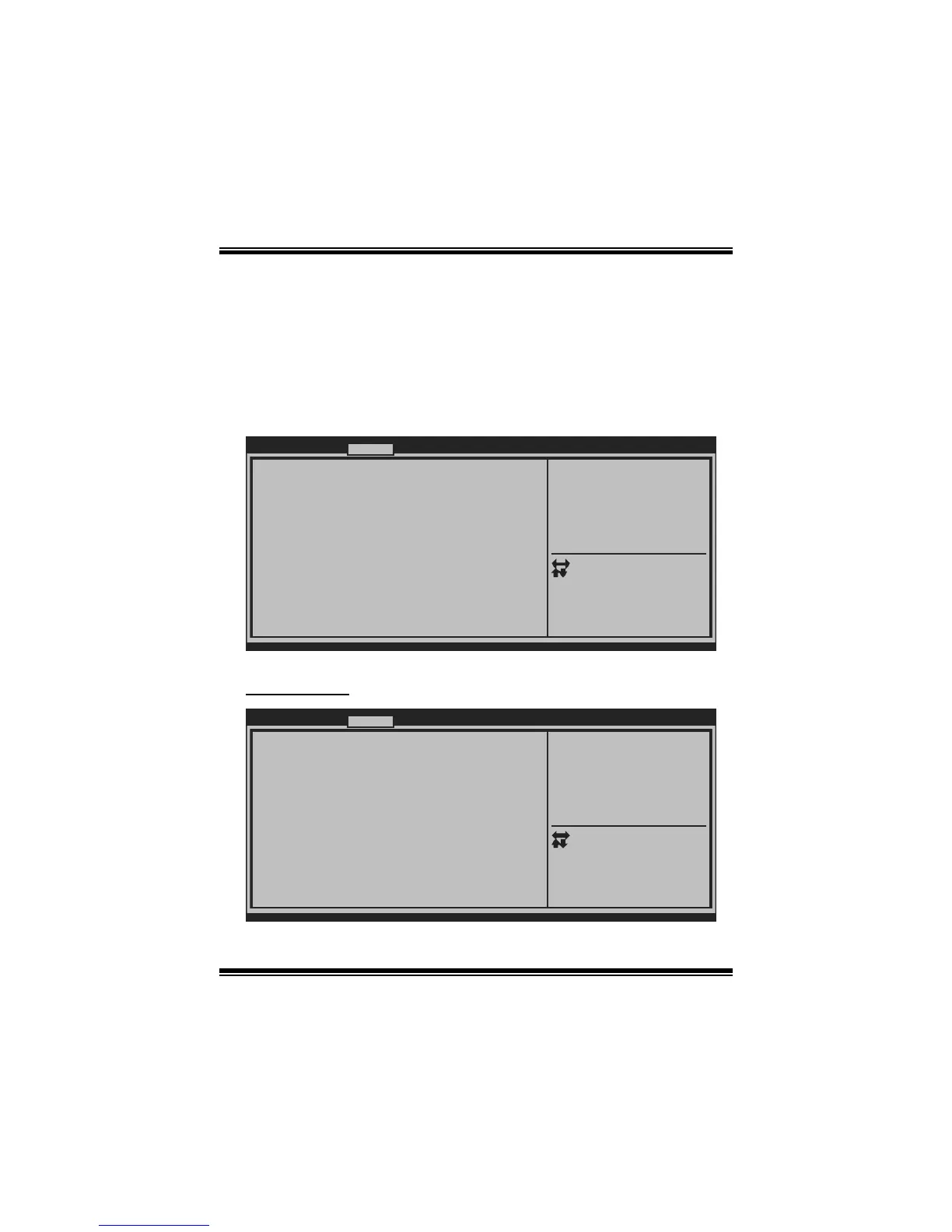TH61MU3/H61MU3/H61MH/H61ML
UEFI BIOS Manual
18
3 Chipset Menu
This section describes configuring the PCI bus system. PCI, or Personal Computer
Interconnect, is a system which allows I/O devices to operate at speeds nearing the
speed of the CPU itself uses when communicating with its own special components.
Notice
z Beware of that setting inappropriate values in items of this menu may cause
system to malfunction.
BIOS SETUP UTILITY
> South Bridge
> North Bridge
Version x.xx.xxxx. Copyright© 201x, American Megatrends, Inc.
North Bridge Parameters
Main Advanced Chipset Boot Security Performance Save & Exit
Select Screen
Select Item
Select
Change Opt.
General Help
Optimized Defaults
Save & Reset
Exit
Enter
+/-
F1
F3
F4
ESC
North Bridge
BIOS SETUP UTILITY
Initate Graphic Adapter [PEG/IGD]
IGD Memory [64M]
Render Standby [Enabled]
DVMT Mode Select [DVMT Mode]
DVMT/FIXED Memory [256MB]
PCI Express Port [Auto]
PEG Force Gen1 [Disabled]
Detect Non-Compliance Device [Enabled]
IGD Multi-Monitor [Disabled]
Memory Information
Total Memory
DDR3_A1
DDR3_B1
VT-d [Disabled]
Version x.xx.xxxx. Copyright© 201x, American Megatrends, Inc.
VT-d Enable/Disable
Chipset
Select Screen
Select Item
Select
Change Opt.
General Help
Optimized Defaults
Save & Reset
Exit
Enter
+/-
F1
F3
F4
ESC
