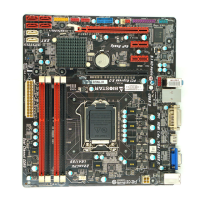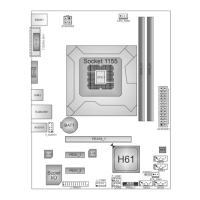Hi-Fi Z87X 3D
37
Software Installation & Operation:
1. GPU drivers must be installed prior to
Lucid VIRTU MVP 2.0 installation.
2. The VIRTU MVP 2.0 Setup Wizard
window is displayed.
3. Click Next and follow the
on-screen instructions to complete
the software installation.
4. When the installation is complete,
“Completing the VIRTU MVP 2.0
Setup Wizard” window is displayed.
5. Select "Yes, restart the computer
now" option and click Finish. The
VIRTU MVP 2.0 installation process is
completed.
6. Once installed, Virtu MVP logo shows
on system tray (the right bottom
corner of the screen). Mouse right
click at the icon, will display the
following screen.
7. When opening the VIRTU MVP 2.0
control panel (either from the start
menu or from the system tray icon),
the following window is displayed.
8. By pressing
button VIRTU MVP
2.0 solution is enabled.
Note: For more detail settings about Virtu MVP 2.0, please refer to the Virtu MVP 2.0 user’s manual
in the Setup DVD.

