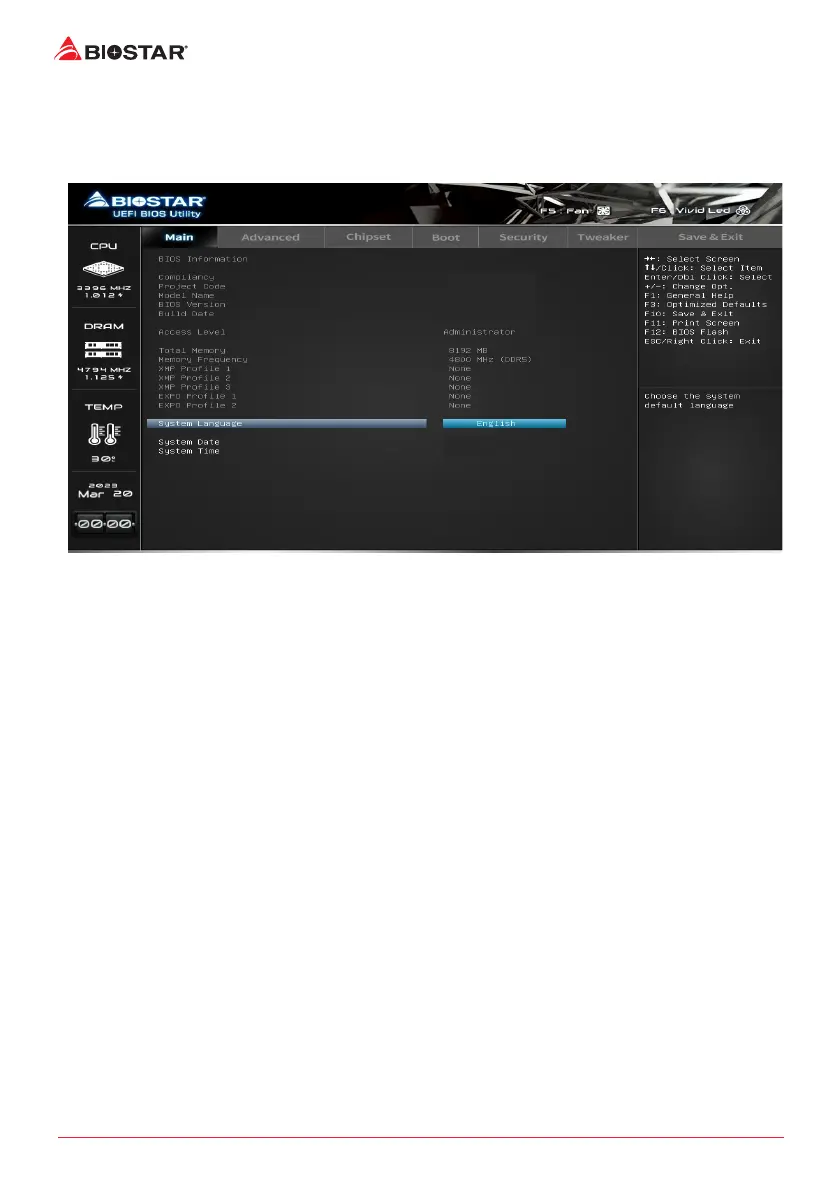10 | 1. Main Menu
1� Main Menu
Once you enter AMI UEFI BIOS Setup Ulity, the Main Menu will appear on the screen providing
an overview of the basic system informaon.
1-1 BIOS Information
It shows system informaon including UEFI BIOS version, Project Code, Model Name, Build Date
and etc.
1-2 Total Memory
Shows system memory size, VGA shard memory will be excluded.
Shows the system memory frequency.
Choose the system default language.
1-5 System Date
Set the system date. Note that the ‘Day’ automacally changes when you set the date.
1-6 System Time
Set the system internal clock.
