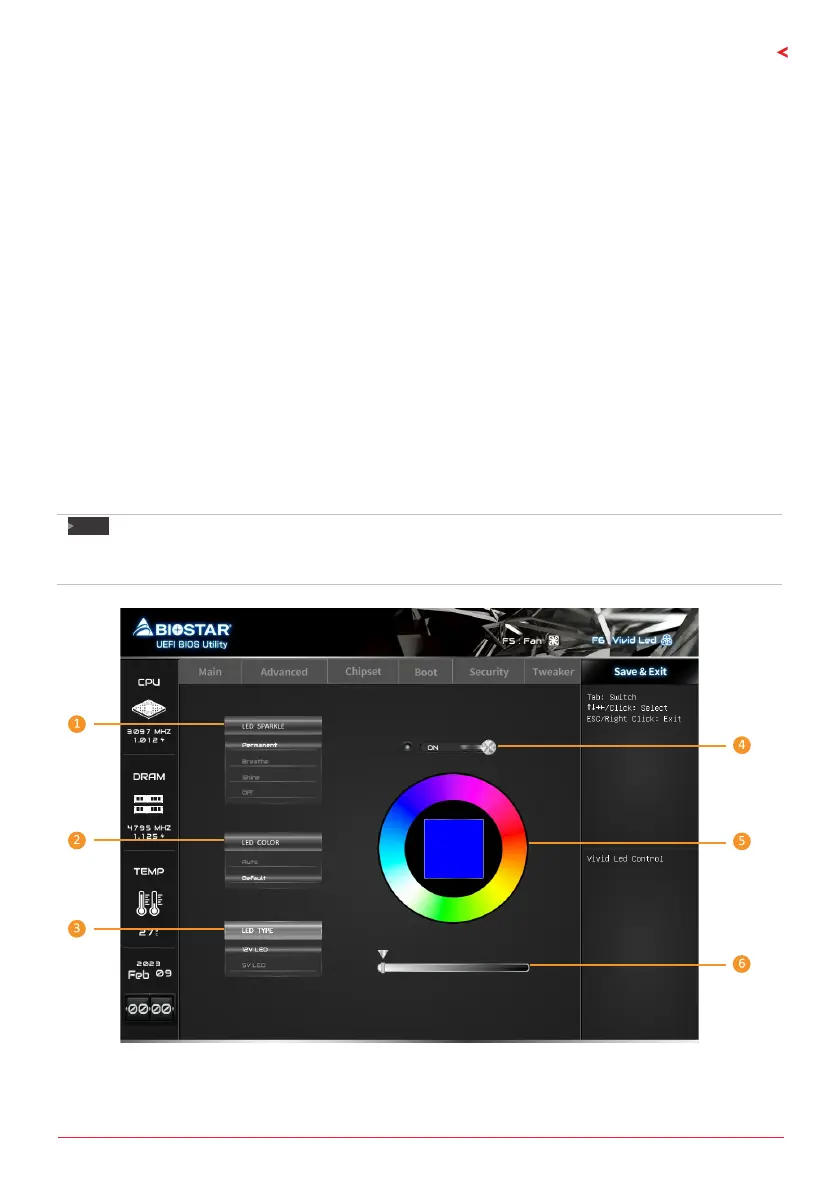VIVID LED Control | 9
BIOS USER GUIDE
VIVID LED Control
Press <F6> to display the VIVID LED DJ Control menu.
Allows to you choose sparkle of the LEDs.
Permanent: LEDs are constantly lit�
2� LED COLOR:
»
»
If you select Auto mode, the Color Pallee and LED Brightness Bar will disabled.
3� LED Type: Select the LED lighng blocks.
4� ON/OFF: To enable or disable VIVID LED funcon.
Allows to you choose specic color of the LEDs.
Allows you to adjust the LED brightness.
Note
»
»
Menu contents will be dierent slightly, depending on dierent motherboard of users’ computers.
»
»
Once you are nished making your selecons, choose the <Save & Exit> menu to save.
