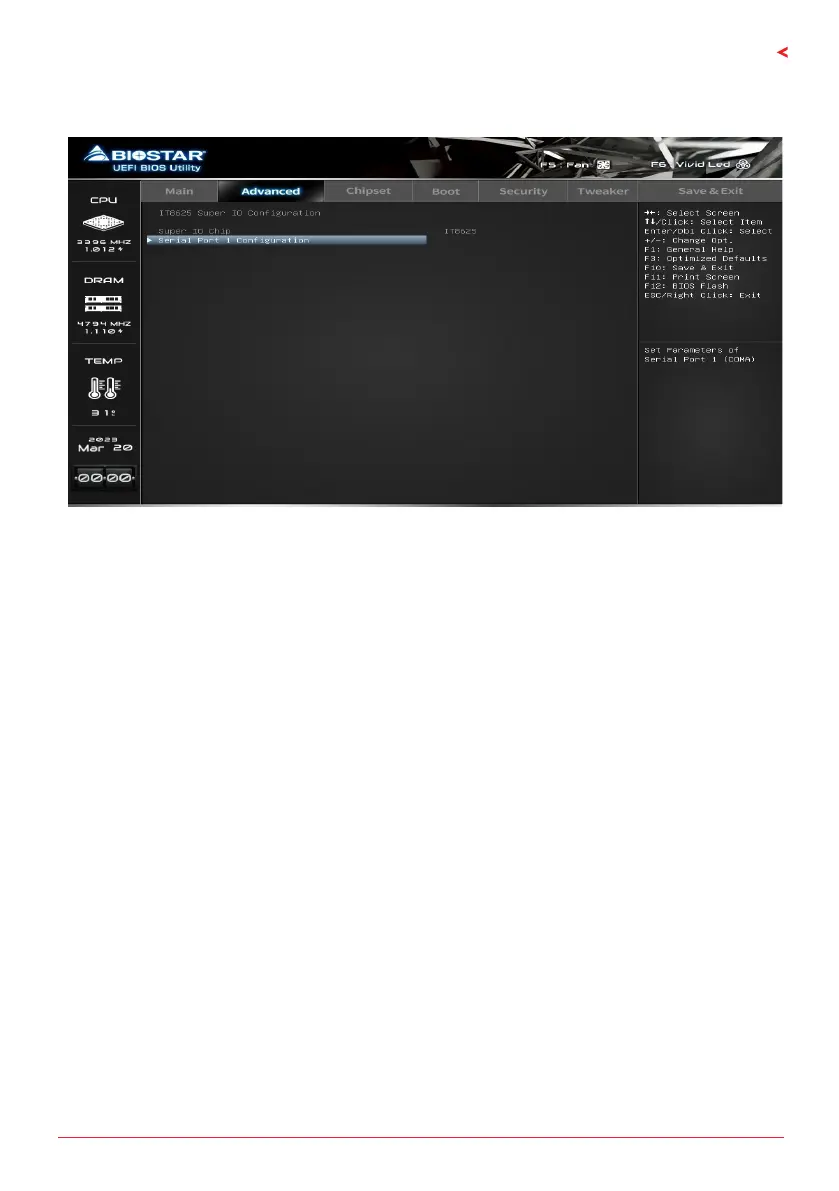2. Advanced Menu | 19
BIOS USER GUIDE
System Super IO Parameters.
Super IO Chip
System Super IO Chip Parameters.
Set Parameters of Serial Port 1 (COMA)
Serial Port
Enable or Disable Serial Port (COM)
Set Parameters of Serial Port 1 (COMA)
Select an oponal sengs for Super IO Device.
