Motherboard Manual
26
2. Main Panel
If you click the tray icon, [WarpSpeeder™] utility will be invoked.
Please refer to the following figure; the utility’s first window you will
see is Main Panel.
Main Panel contains features as follows:
a . Di sp l a y t he CP U Sp ee d , CP U e xt e rnal cl o ck, M em o ry clo c k, A G P cl o c k,
and PCI clock information.
b. Contains About, Voltage, Overclock, and Hardware Monitor Buttons for
invoking respective panels.
c. With a user-friendly Status Animation, it can represent 3 overclock
percentage stages:
Man walking
→overclock percentage from 100% ~ 110 %
Panther running
→overclock percentage from 110% ~ 120%
Car racing
→overclock percentage from 120% ~ above
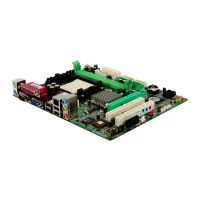
