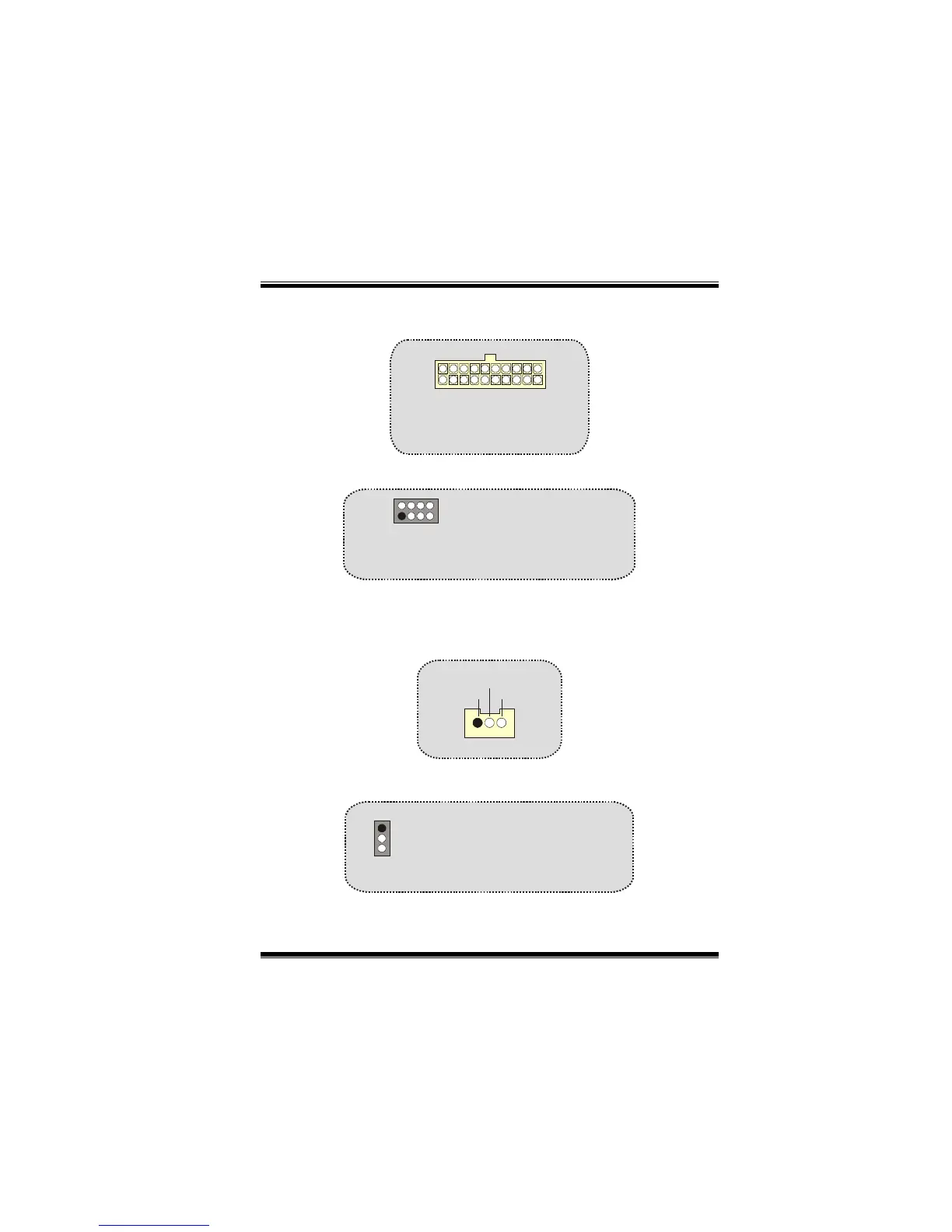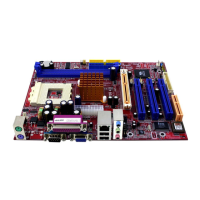M
M
M
o
o
o
t
t
t
h
h
h
e
e
e
r
r
r
b
b
b
o
o
o
a
a
a
r
r
r
d
d
d
D
D
D
e
e
e
s
s
s
c
c
c
r
r
r
i
i
i
p
p
p
t
t
t
i
i
i
o
o
o
n
n
n
7
Power Connectors: JATXPWR1
DIMM Power Selection Connector: JDIMMVOLT
It strongly recommended to set DDR DIMM voltage in default setting
2.5V, and it for over voltage function.
Wake On LAN Header: WOL1
Clear CMOS Jumper: JCMOS1
WOL1
1
5V_SB Wake up
Ground
JATXPWR1
(ATX Main Power Conn.)
JATXPWR1
(ATX Main Power Conn.)
1
JCMOS1
Pin 1-2 on ==> Normal Operation
(default)
Pin 2-3 on ==> Clear CMOS Data
1
2
JDIMMVOLT
Pin 1-2 on ==> 2.5V
Pin 3-4 on ==> 2.6V
Pin 5-6 on ==> 2.7V
Pin 7-8 on ==> 2.8V
(Default ==> 2.5V)