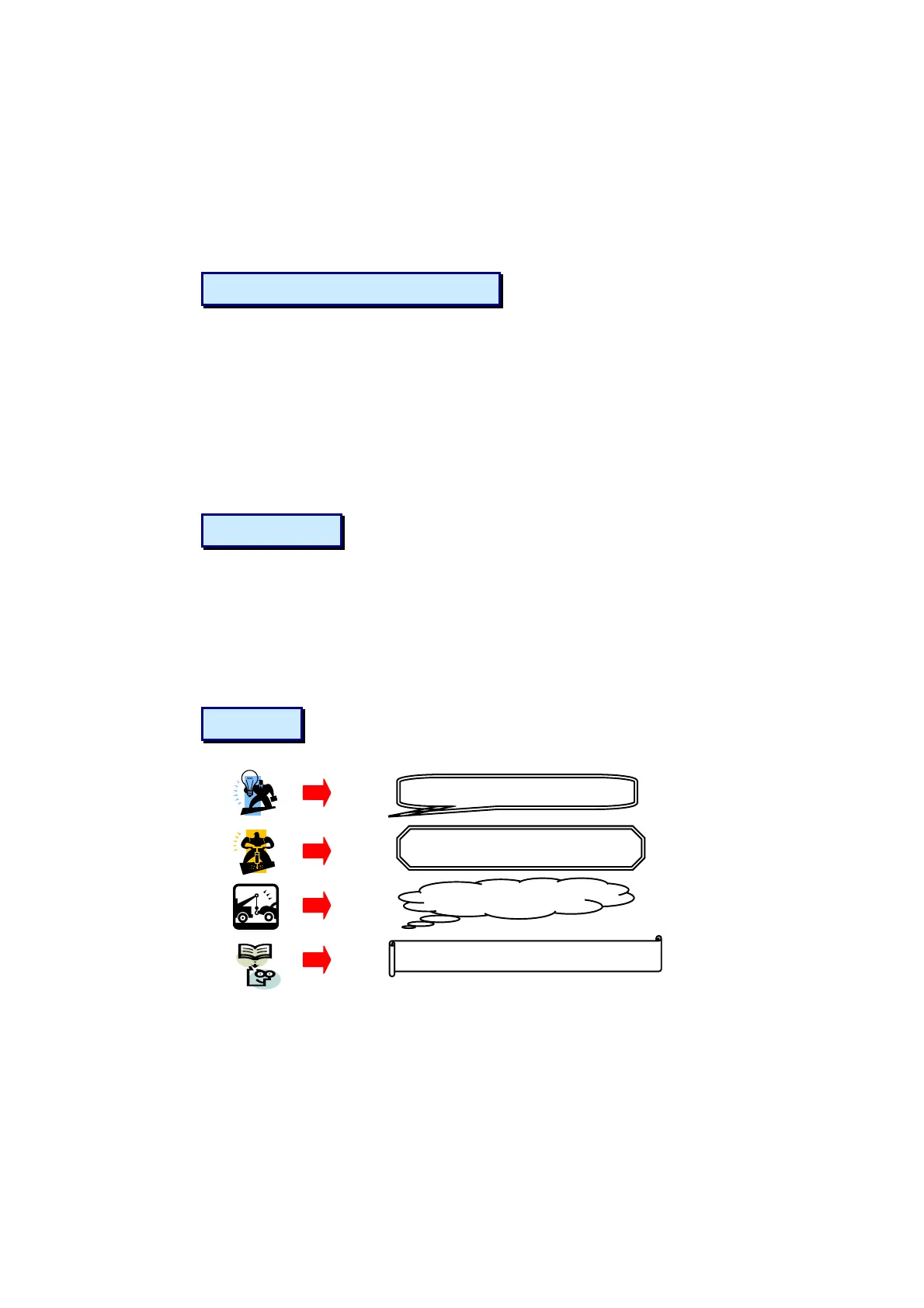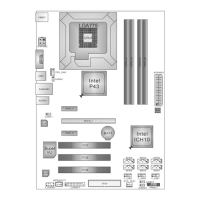Attention- Im
ortant Information
Follow the procedures below…
Troubleshooting Tips
Refer to other sections in this manual…
Things You Have To Know
0 The images and pictures in this manual are for reference only and may vary from the
product you received depending on specific hardware models, third party components
and software versions.
0 This mainboard contains very delicate IC chips. Always use a grounded wrist strap
when working with the system.
0 Do not touch any IC chip, lead, connector or other components.
0 Always unplug the AC power when you install or remove any device on the mainboard
or when confuguring pins and switches.
Packing List
P4M900 Mainboard
IDE Cable
SATA Cable
I/O Bracket
Mainboard Setup Driver & User Manual CD
Mainboard Quick Installation Guide
Symbols
