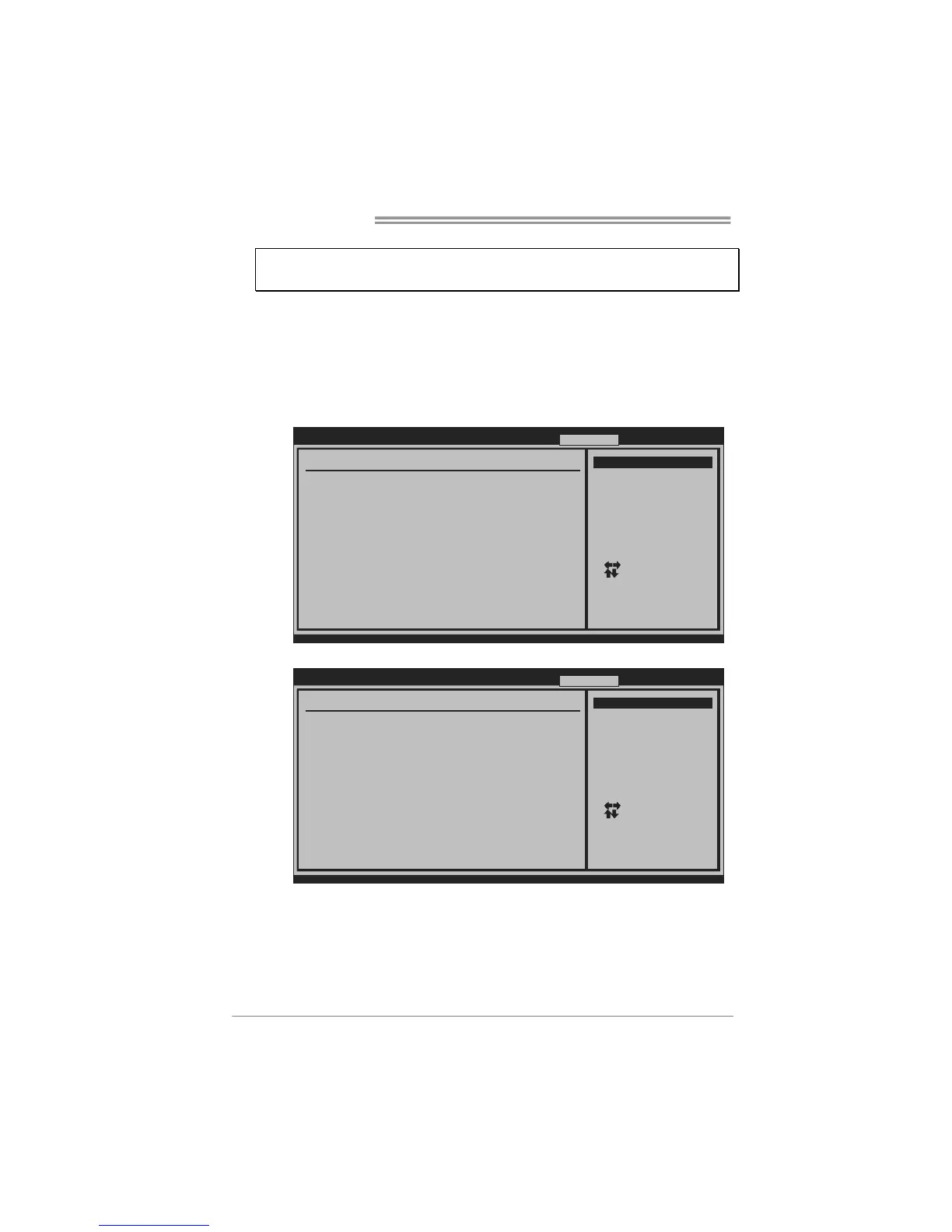Motherboard Manual
24
Notices:
Not all types of Intel CPU perform above overclock setting ideally; the difference will be based on the
selected CPU model.
B. Memory Integration Test (M.I.T.)
This function is under “Overclocking Navigator Engine” item.
MIT allows users to test memory compatibilities, and no extra devices or
software are needed.
Step 1
The default setting under this item is “Disabled”; the condition parameter should
be changed to “Enable” to proceed this test.
BIOS SETUP UTILI TY
Main Advan ced PCIPnP Boot Chipset O.N.E
vxx.xx (C)Copyri ght 19 85-200x, American Megatrends, Inc.
Select Screen
Select Item
Go to Sub Screen
General Help
Save and Exit
Exit
Enter
F1
F10
ESC
Over-Clockin g Navigato r setting
WARNING: Set ting wrong values in below sections
may cause sys tem to malfunction.
=========== Automa te Over Clock System ===========
============ Manual Ov erClock System ============
Over-Clockin g Navigato r [Normal]
Auto OverClo ck System [V6-Tech Engine]
Intel(R) SpeedStep (tm) tech [Enabled]
Ratio CMOS S etting [ x10.0]
CPU Frequenc y Setting [266]
Over Clock R etry Count [3]
FSB(Bsel) To NorthBrid ge Latch [Auto]
DRAM Frequen cy [Auto]
DDR2 Enhance d Mode [Auto]
> DRAM Timin g Configur ation
> Clock Gen Configur ation
> ALL Voltag e Configur ation
Memory Test [Disabled]
Exit
Options
Disabled
Enabled
↓
BIOS SETUP UTILI TY
Main Advan ced PCIPnP Boot Chipset O.N.E
vxx.xx (C)Copyri ght 19 85-200x, American Megatrends, Inc.
Select Screen
Select Item
Go to Sub Screen
General Help
Save and Exit
Exit
Enter
F1
F10
ESC
Over-Clockin g Navigato r setting
WARNING: Set ting wrong values in below sections
may cause sys tem to malfunction.
=========== Automa te Over Clock System ===========
============ Manual Ov erClock System ============
Over-Clockin g Navigato r [Normal]
Auto OverClo ck System [V6-Tech Engine]
Intel(R) SpeedStep (tm) tech [Enabled]
Ratio CMOS S etting [ x10.0]
CPU Frequenc y Setting [266]
Over Clock R etry Count [3]
FSB(Bsel) To NorthBrid ge Latch [Auto]
DRAM Frequen cy [Auto]
DDR2 Enhance d Mode [Auto]
> DRAM Timin g Configur ation
> Clock Gen Configur ation
> ALL Voltag e Configur ation
Memory Test [Enabled]
Exit
Options
Disabled
Enabled
Step 2
Save and Exit from CMOS setup and reboot the system to activate this test.
Run this test for 5 minutes (minimum) to ensure the memory stability.
Step 3
When the process is done, change the setting back from “Enable” to “Disable”
to complete the test.