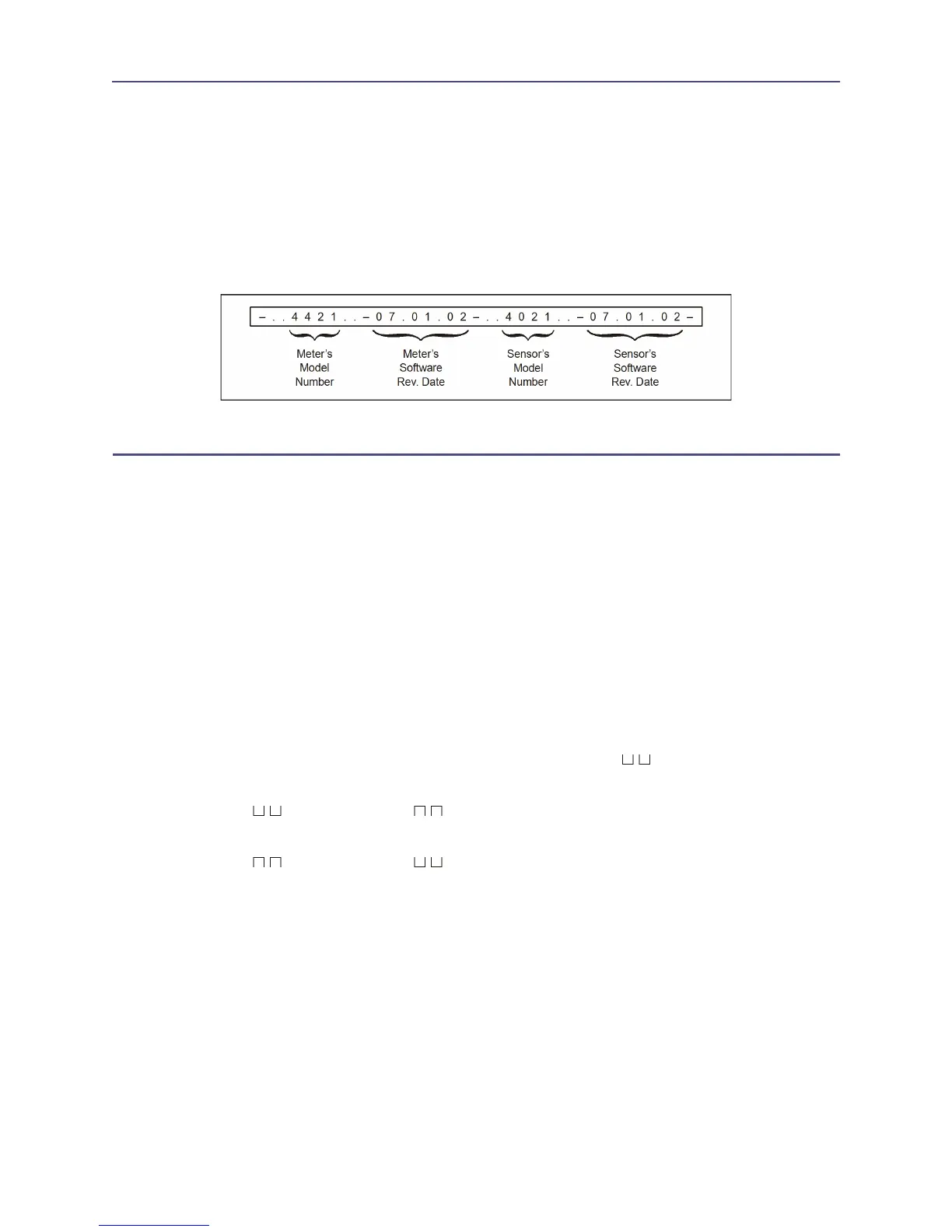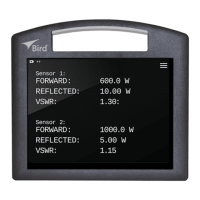Maintenance
36
Note: The unit tests the display on power up cycling through and activating each segment two times
and then activating all segments at once two times.
4. The power meter’s model number and revision date should scroll across the display. If a dash “–” is displayed
instead, then the meter is malfunctioning.
5. The power sensor’s model number and revision date should scroll across the display. If a dash is displayed after
the power meter data, then the power sensor is malfunctioning.
Figure 16 Test Display, No Malfunction
Push Button Test
Note: If a push button is malfunctioning, return the power meter.
1. Disconnect the power sensor.
2. Turn the power meter ON.
Note: After the power up display disappears, a dash “–” should scroll across the display.
3. Turn the power meter OFF.
4. Connect the power sensor.
5. Turn the power meter ON.
Note: “AUTO” and “FWD” should be displayed, and a reading of “0.00 W” (or a very low number).
6. Press RFL.
Note: “FWD” should change to “RFL” on the display. The reading should remain the same.
7. Press SWR.
Note: “RFL” should change to “SWR”. “0.00 W” should change to “ ” (underrange error).
8. Hold down MIN.
Note: “ ” should change to “ ” (overrange error).
9. Release MIN.
Note: “ ” should change to “ ”.
10. Press dBm.
Note: “SWR” should turn OFF and “dBm” should turn ON.
