
Do you have a question about the Bissell CROSSWAVE CORDLESS MAX and is the answer not in the manual?
| Product type | Upright vacuum |
|---|---|
| Dust capacity | 0.55 L |
| Product color | Black, Blue, White |
| Dust container type | Bagless |
| Dirty water tank capacity | 0.828 L |
| Removable handheld vacuum | - |
| Power source | Battery |
| Battery voltage | 36 V |
| Maximum input power | - W |
| Cleaning type | Dry&wet |
| Cleaning surfaces | Carpet, Hard floor |
| Vacuum brushes included | Turbo brush |







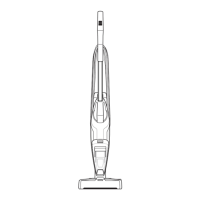




