Connecting CrossWave to your Home Wi-Fi Network
Reset Button
CROSSWAVE
®
CONNECTED
QUICK START GUIDE
STEP 1
Prepare CrossWave
a. Make sure CrossWave is plugged into a grounded outlet.
b. If the LED on the black box on the back of the unit is
blinking green, skip to Step 2.
c. If the LED is solid red or blinking red, press and hold the
Reset Button until the LED starts blinking green. Once
it's blinking green, move to Step 2.
STEP 2
Connecting CrossWave to Wi-Fi
a. Go to Settings on your iPhone and click on "Wi-Fi".
b. Select CrossWave_XXXXXX
c. Enter the password (case-sensitive): CrossWave
d. Open an internet browser and enter IP address 192.168.4.1
into the URL bar to bring up the login page.
e. Enter your home Wi-Fi network name into the SSID field
and network password (case sensitive) and tap "Submit".
NOTE: An extra space may have automatically been added
to the network name on the SSID line. Be sure to delete the
space and check that the spelling, punctuation, and letters
of your (case sensitive) home Wi-Fi network have been
entered correctly.
f. When "rebooting" appears, close out of the web browser.
The CrossWave is connecting to your WiFi. It may take up
to 30 seconds. During this time, the light could be flashing
green or solid red.
g. When the LED light turns solid green, you are connected.
NOTE: If the LED light does not turn solid green, there may
have been an issue with your network name and password.
Return to Step 1 and repeat the process.
2.b
2.d
2.g
2.f
NOTE: CrossWave will automatically reconnect to your
home Wi-Fi network when repowered as long as the Wi-Fi
router is within range and the password does not change.
TIP: Use a paper clip, pen, or toothpick to press the
Reset Button.
More of a visual
person? Scan this
code to watch a
step-by-step video.
If failure continues, please call 1-844-383-2630
or email CWConnect@bissell.com for Consumer
Care. Let them know you are part of the
CrossWave Connected study.
Solid Green = Connected

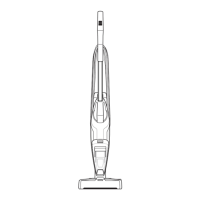










