Do you have a question about the Bissell CROSSWAVE X7 and is the answer not in the manual?
Steps to detach the dirty water tank and empty its contents.
Instructions for removing, cleaning, and drying the tank strainer and filter.
Guidance on rinsing the tank lid and cleaning float sensors with a damp cloth.
Cleaning gold sensors on the machine and reassembling the tank components.
Procedure for correctly inserting the cleaned dirty water tank back into the machine.
Action to take if the dirty water tank light remains illuminated after cleaning.
| Cordless | Yes |
|---|---|
| Battery Type | Lithium-Ion |
| Run Time | Up to 30 minutes |
| Multi-Surface Cleaning | Yes |
| LED Headlights | Yes |
| Charge Time | 4 hours |
| Features | Multi-surface cleaning, LED headlights, Self-cleaning cycle |
| Power Source | Battery |
| Cord Length | N/A (Cordless) |
| Surface Recommendation | Hard Floors, Area Rugs |
| Included Accessories | Multi-Surface Brush Roll |
| Type | Wet-Dry Vacuum |

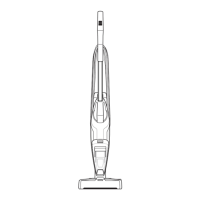










