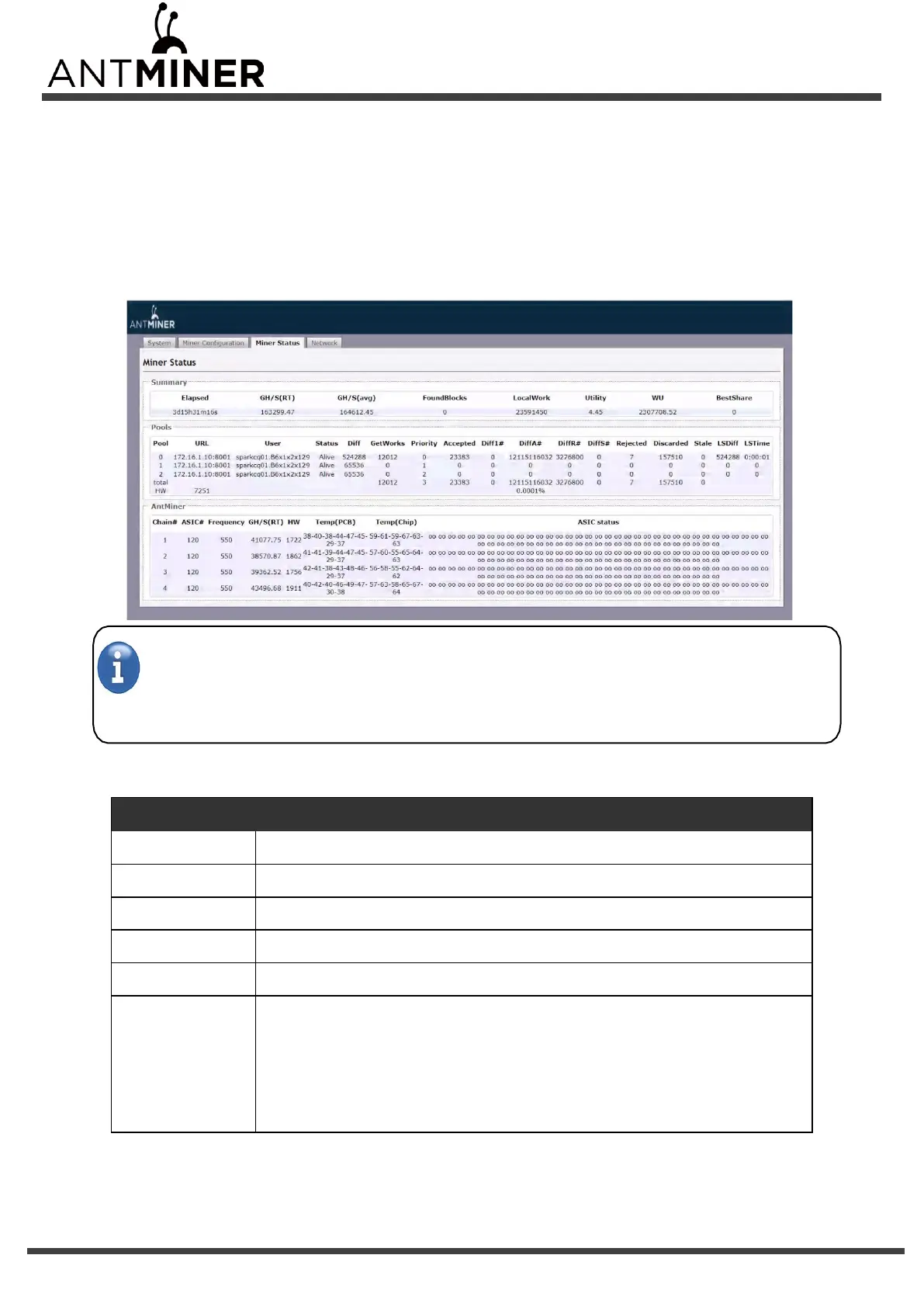S19 Pro Hydro Server Installation Guide
Note: The frequency of S19 Pro Hydro server is fixed with the value 550 MHz. Firmware will stop running
when the Temp (PCB) reaches to 80℃ or the water temperature is either greater than 65℃ or lower than
20℃,there will be an error message “Fatal Error: Temperature is too high!” shown on the Bottom of the
Kernel log page.
4. Monitoring Your Server
4. Monitoring Your Server
To check the operating status of your server (taking S19 Pro Hydro 162T as an example):
1.
Click the status below to check the server status.
2.
Monitor your server according to the descriptions in the following table:
Option Description
ASIC# Number of chips detected in the chain.
Frequency ASIC frequency setting.
GH/S(RT) Hash rate of each hash board ( GH/s)
Temp(PCB) Temperature of each hash board (°C).(Applied only to server with fixed frequency)
Temp(Chip) Temperature of the chips on each hash board (°C).
ASIC status One of the following statuses will appear:
● O - indicates OK
● X - indicates error
● - - indicates dead
