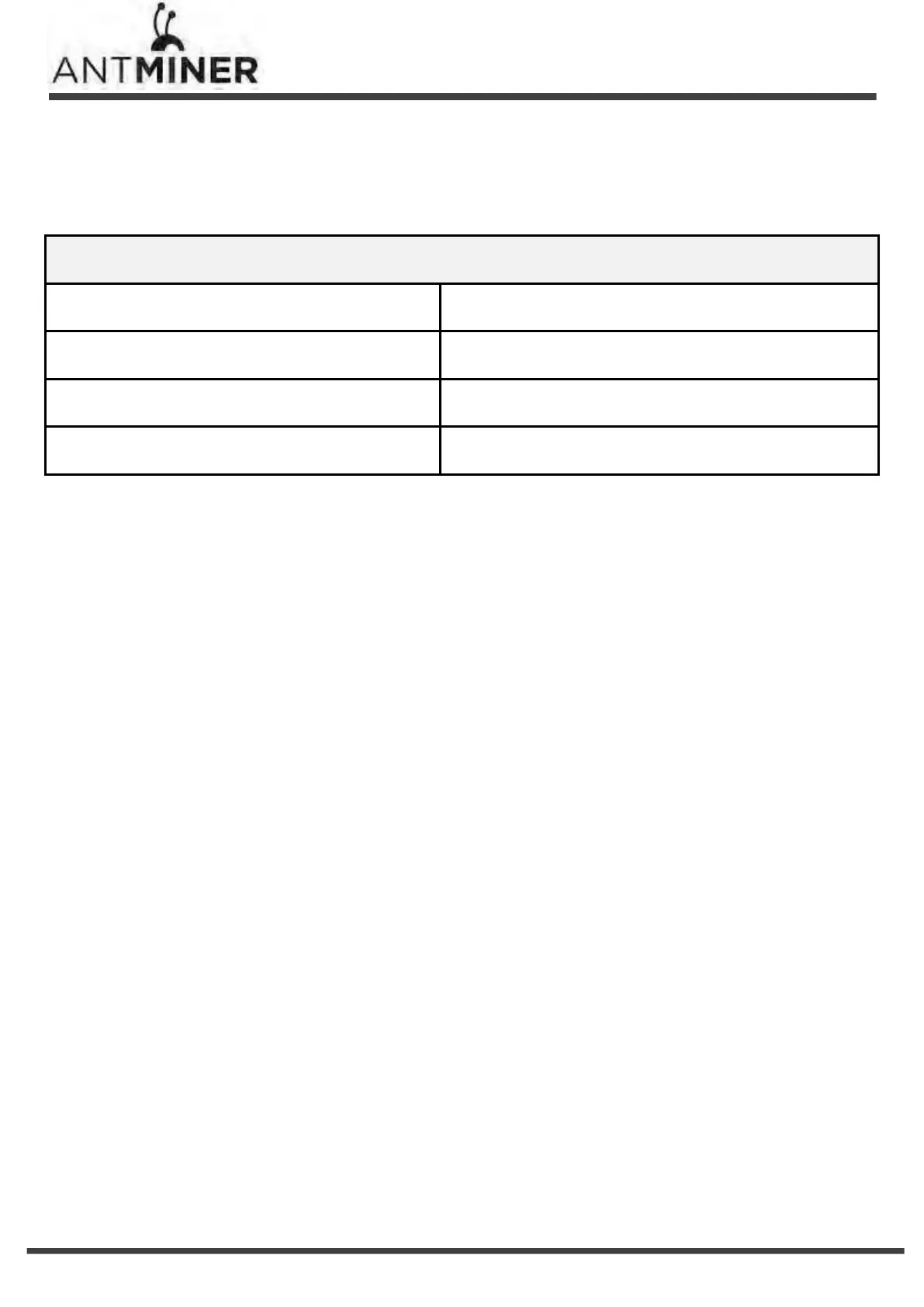- 8 -
S19 Pro Server Installation Guide
1.
Overview
Operation humidity(non-condensing) , RH
Operation altitude, m
(3-1)
NOTE:
1. To prevent the spread of virus in the firmware, which can cause damage to the Antminer S19 series, the setting function of
“Secure Boot” has been switched on and the “Root Authority” function has been disabled.
2. If the user fails to use the product in accordance with the given instructions, specifications, and conditions provided, or change
the function setting without Bitmain's prior consent, Bitmain will not be liable for any damage arising therefrom.
(1-1) Caution: Wrong input voltage may probably cause server damaged.
(1-2)Max condition: temperature 40°C, altitude 0m
(1-3) Two AC input wires, 10A per wire
(2-1)Including PSU size
(2-2) Including PSU weight
(3-1) When the server is used at an altitude from 900m to 2000m, the highest operating temperature decreases by 1℃ for every
increase of 300m.