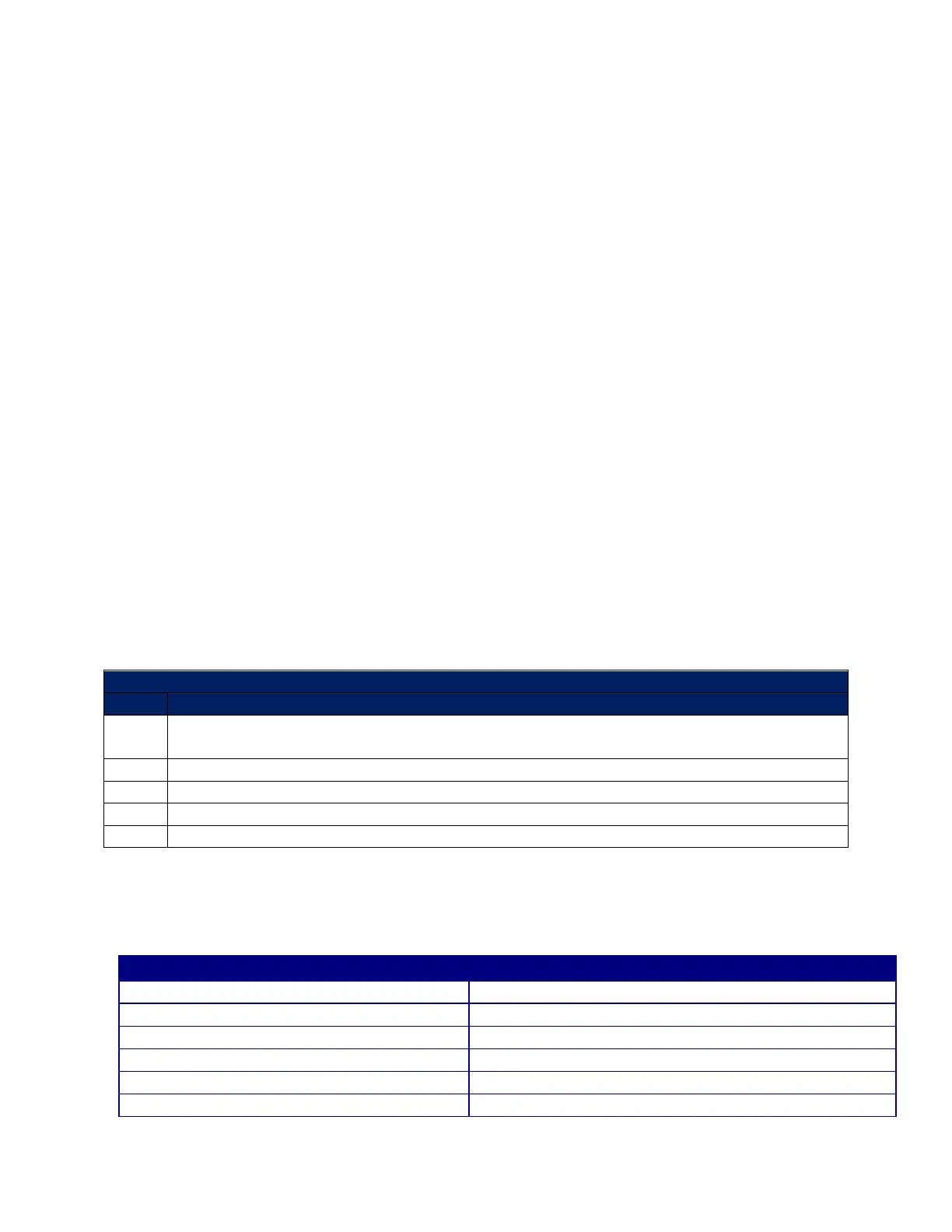ML0038 September 27, 2017 - 63 - Copyright 2017 Bitronics, LLC
6.5 Heartbeat and Health Check
M350 meters provide a Heartbeat State Counter Register that allows the user to
determine the time between successive polls. This counter will increment by the
number of milliseconds that have elapsed since the last time the data was updated.
Another use of this register is as a visual indicator that the data is changing; it allows
users of certain MMIs to identify disruption in the polling of the instrument. The
Heartbeat State Counter is a full 32-bit counter that rolls over at 4,294,967,295
(4,294,967 seconds). The counter starts at zero on power-up, and is NOT stored in
non-volatile memory.
M350 meters have several self-tests built in to ensure that the instrument is performing
accurately. The results of these self-tests are available in the Health Check register
which is a simple 16-bit binary value. Each bit represents the results of a particular
self-test, with "0" indicating the test was passed, and "1" indicating the test was failed.
If Health status failures occur, the meter may have experienced an operational failure.
The table below provides a reference of error codes. The Health Check value shown
in the M350 web live data page is a hexadecimal representation of the binary value.
For example, a Health Check value of 0000 0014 is the equivalent of the binary value
000000000010100. The “1” shown in bit 2 and bit 4 represents a failed test in those
bits which indicates a checksum error for both the gain and phase on the calibration.
Contact the factory for further instructions.
Health Check Error Codes
Bit Description
0 Checksum error on analog output (either 0-1mA or 4-20mA) calibration
constants
2 Checksum error on
ain calibration of inputs
4 Checksum error on phase calibration of inputs
5 Clip - Input Ove
-Ran
e
12 Indicates firmware download in pro
ress and measurements are offline
6.6 List of Available Measurements & Settings
Please note that not all measurements are available in every M350 model.
Available Measurements
A3
3
mps
, B, C
vera
e Volts AN, BN, CN, AB, BC, C
Class 0 Response Setup
vera
e
Max.
Volts AN, BN, CN, AB, BC, CA
CT Scale Facto
vera
e
Min.
Volts AN, BN, CN, AB, BC, CA
CT Scale Factor Diviso
Class 0 Response Setup
Demand
Max.
Amps A, B, C Factor
Version Hardware