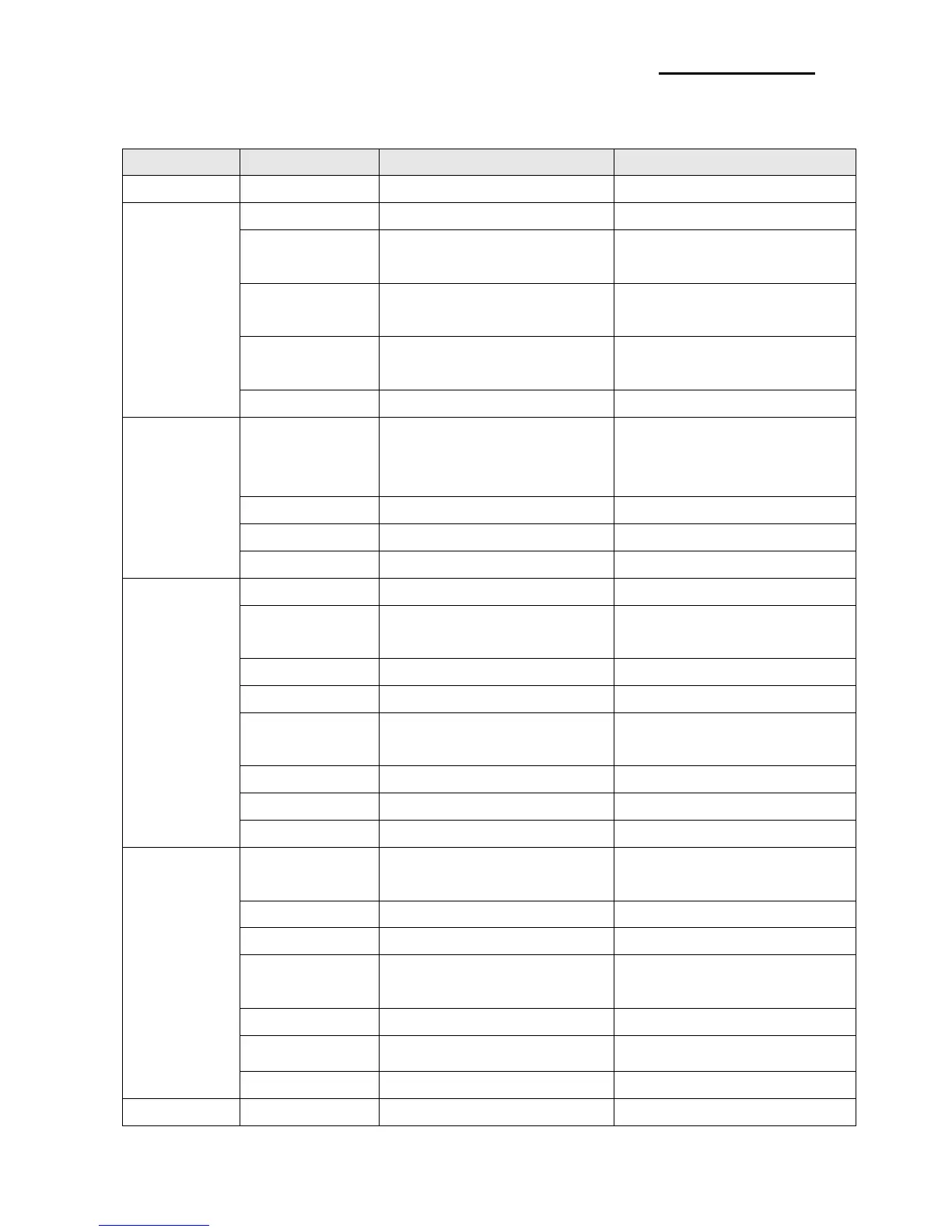5. Configuration
WLAN Setting Values
WLAN setting status display
TCP Raw port that the printer can
use
0~32767 integers
(except21,23,25,80,443,3318)
ID to use for ftp, telnet, web-
server log-in
Password to use for ftp, telnet,
web-server log-in
Set whether to use HTTPS
Http cannot be used when using
Https
Set whether to use Telnet
Wireless LAN operating mode
Channel when creating Adhoc
network
Wireless LAN authentication
method
open, shared,
wpa1/2-psk, wpa1/2
Wireless LAN encryption method
none, WEP64/128,TKIP, AES
PEAP, TLS, LEAP, FAST, TLS
Key for WEP encryption method
WEP64 (5 Ascii, 10 Hex)
WEP128 (13 Ascii, 26 Hex)
Key for PSK encryption method
ID for EAP Authentication
Password for EAP Authentication
Setting wizard for each step
