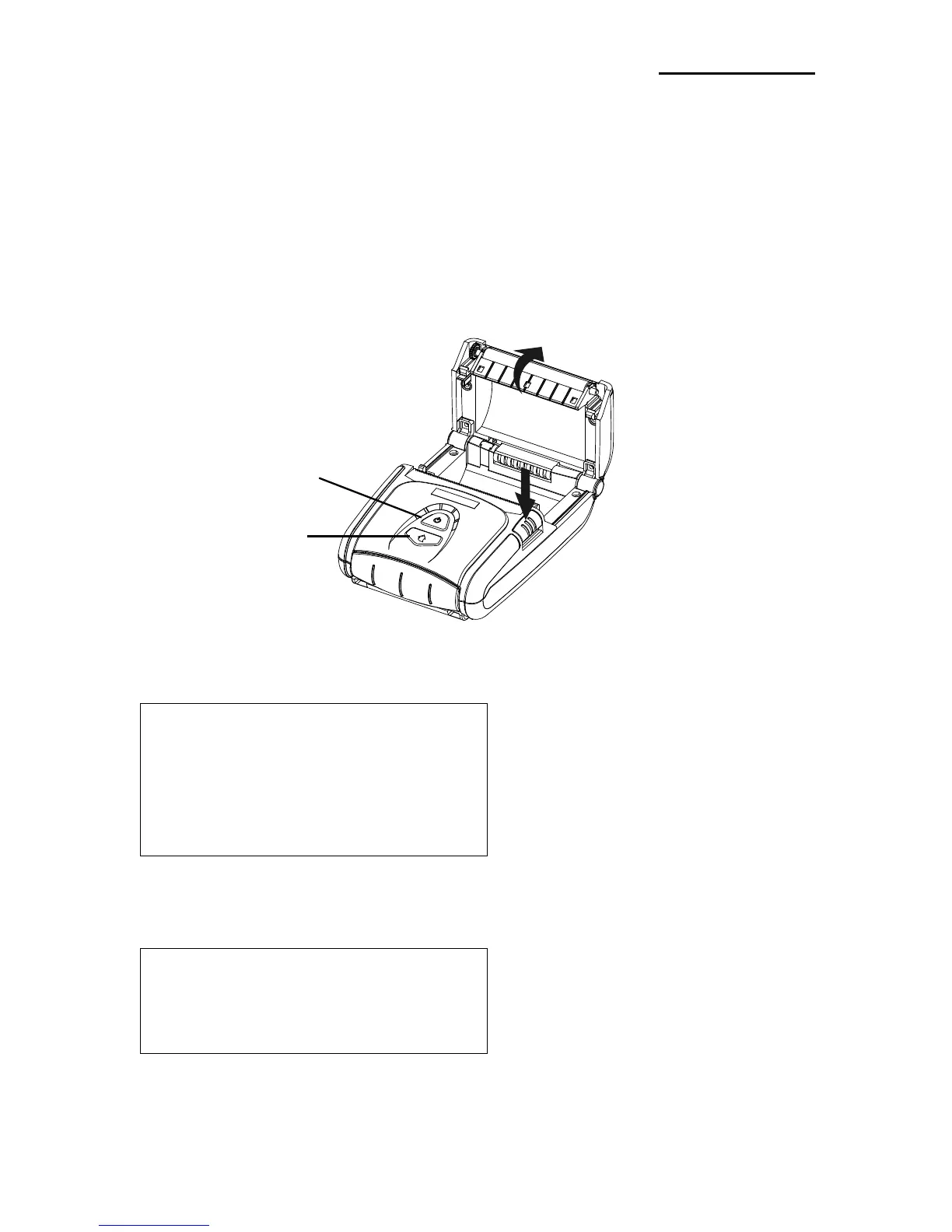8. Facroty Reset
This function changes the WLAN settings of the printer to the initial factory
settings.
Method
To set Factory reset mode, printer should be in Hexa Dump mode.
1) Hex dump mode
After turning off the power, open the cover.
Turn on the printer while holding down the feed button like self test mode. Then close the
cover to enter hexa dump mode. The below message is printed.
Hexadecimal Dump
To change WLAN setting values factory default
Press POWER button three times!!
To terminate hexadecimal dump
Press FEED button three times!!
Push the Power button 3tiems,WLAN setting will be reset as a factory default and below
message is printed.
*** WLAN Factory Reset Completed! ***
*** Please Reboot Printer ***
< Online Hex Dump Completed >
After turning off the printer and on, WLAN setting will be factory default.
