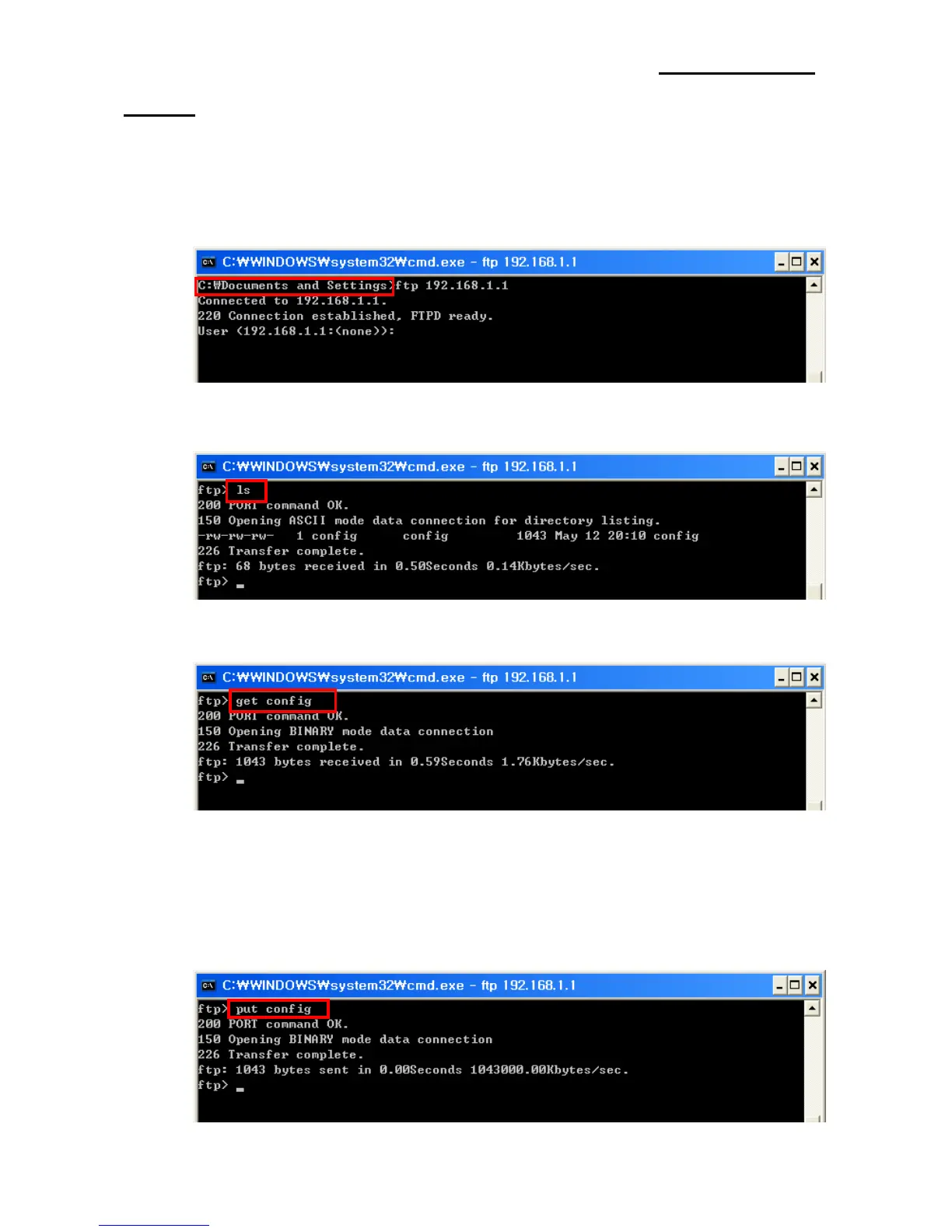5-4 FTP
The configuration files will be downloaded and uploaded to and from the current path. In
the following case, the current path is “C:\Documents and Settings”.
Enter “ftp Printer IP”, and enter the ID and Password set for the printer.
Enter the “ls” command to check the file name to download.
Enter “config” to download the configuration file.
You can see that the “config” file is created in the corresponding directory.
Enter “put config” command if you want to upload the configuration file in the
corresponding directory for the printer.
