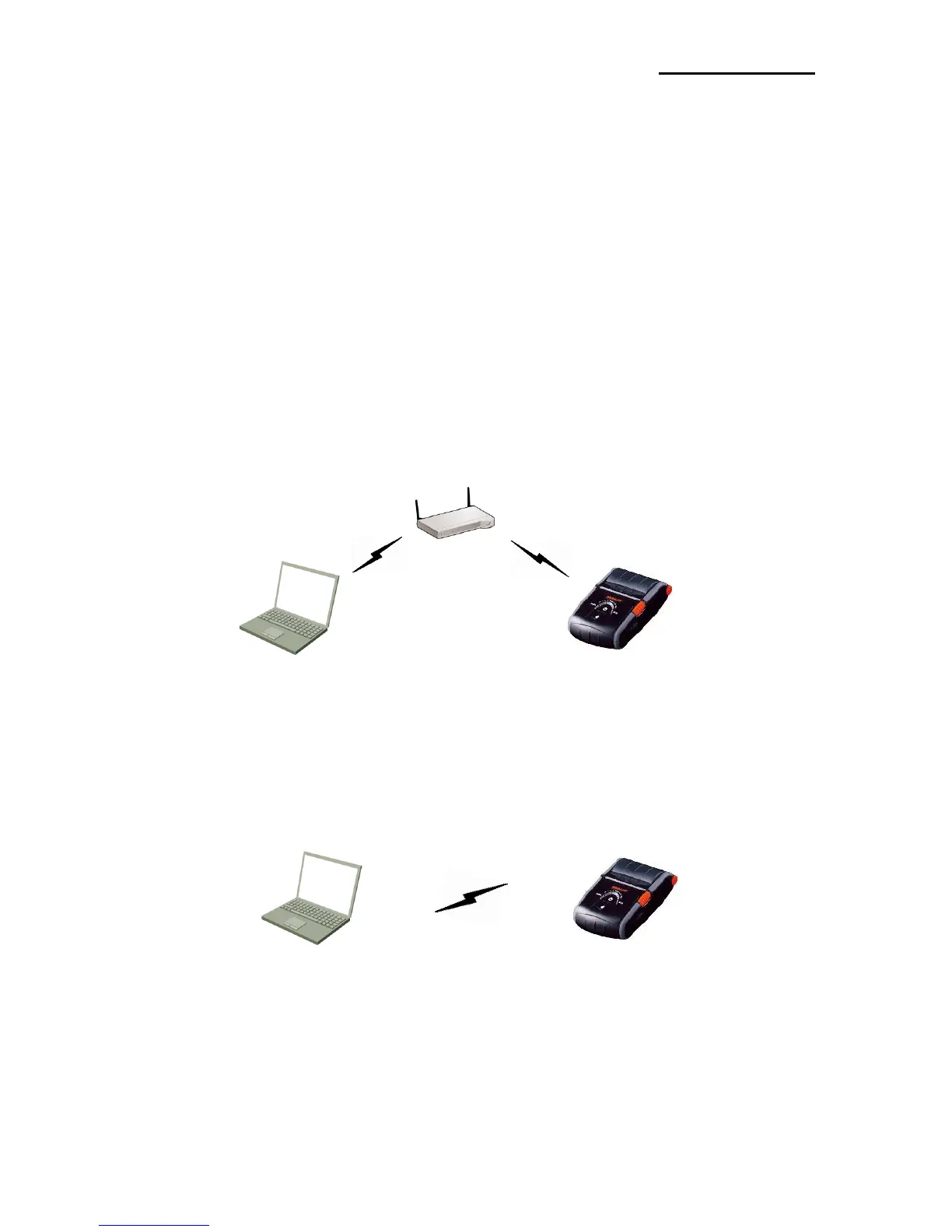4. How to Connect
WLAN can be configured through the printer‟s WLAN interface. Likewise, WLAN can also
be configured though the printer‟s Serial/USB interface.
(1) Connecting Printer
1) Serial / USB cable
Connect Serial/USB cable to Printer, PC device.
When Serial cable use, baudrate between Device and printer should be the same.
2) WLAN
Connect to the AP (Access Point) configured in Infrastructure mode in order to connect to
the LAN/wireless network
Infrastructure mode
In order to configure the network between wireless terminals, connect to the terminal in
Ad-hoc Mode.
Ad-hoc mode