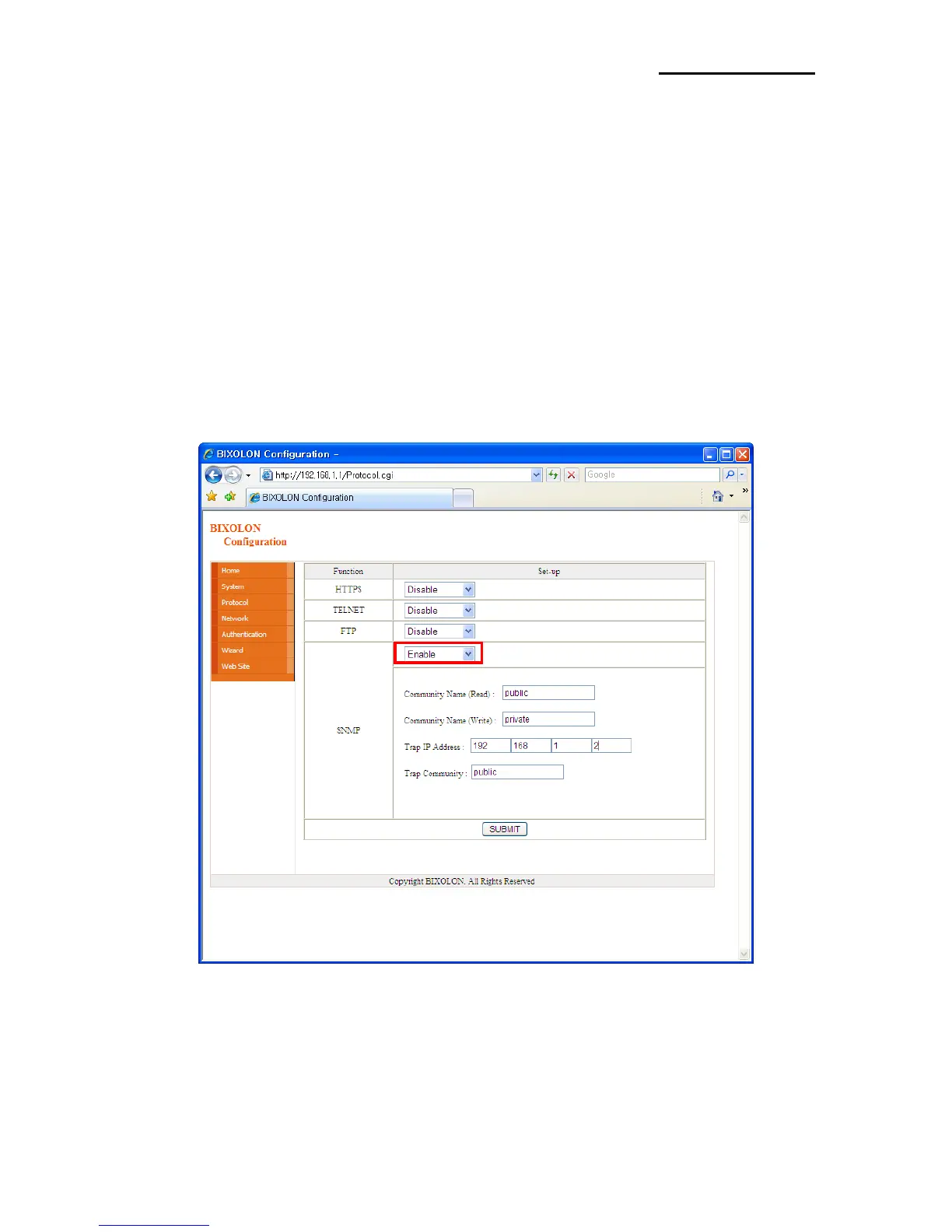6. SNMP
SNMP supports MIB-2
When mobile printer booting, Trap provides Coldstart Trap message transmission function
to trap server. To know about SNMP, SNMP should be enable and SNMP server and
community name should be same.
You can use the web browser, telnet, or ftp to enable the SMTP.
(Refer to Configuration)
Using Web Browser
Connect to the printer web-server. (Enter the IP address of the printer in the address bar.)
Select LAN or WLAN configuration, and then select the Protocol tab.
